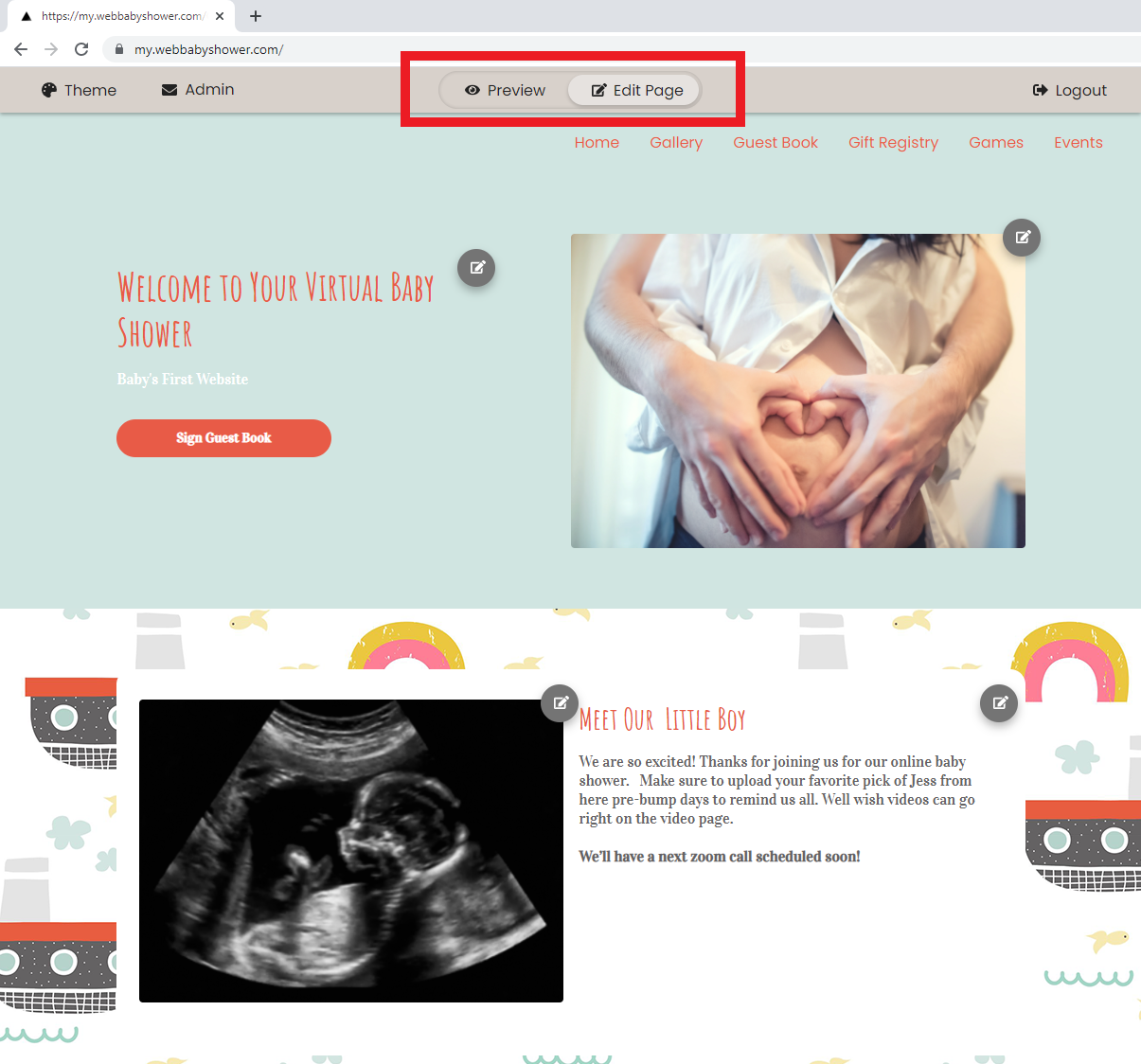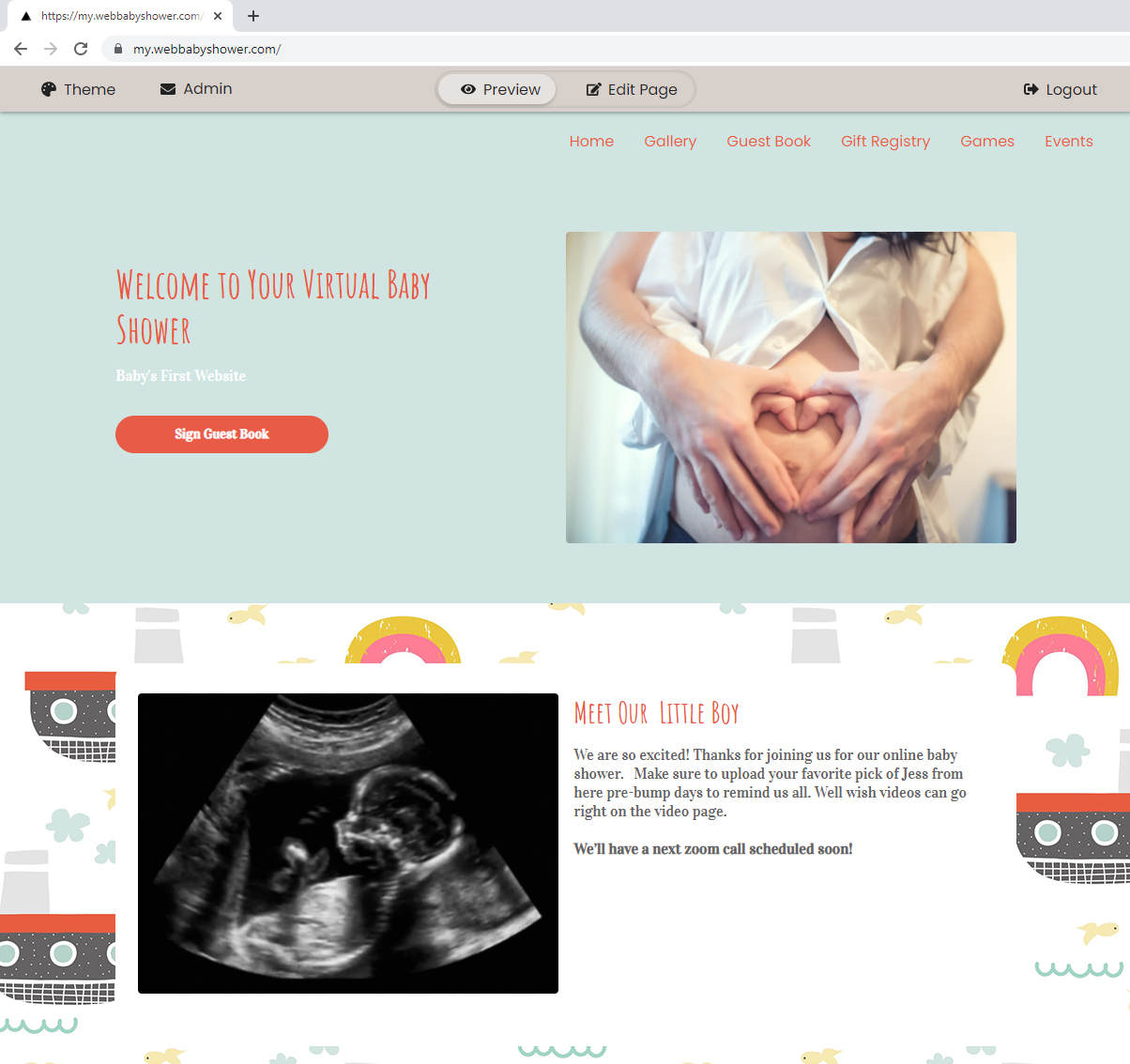At the top of your shower site, you will see the toggle switch. The switch is set in edit mode by default.
Edit Page
In order to edit your site, you have to be on the Edit Mode.
Top Menu Bar > Toggle Switch > Edit Page
When switching to Edit Mode, you'll see the edit icons and the buttons on all pages that allow you to customize your site or add more info to it.
Preview
If you are done editing and you want to preview your page just click the toggle switch.
Top Menu Bar > Toggle Switch > Preview
Switching to Preview mode will hide all the edit icons and buttons.
How you see your page in the preview will also be the same as how your guests will see it when they visit.
If you have any further questions or need further assistance, feel free to reach out to our support team.