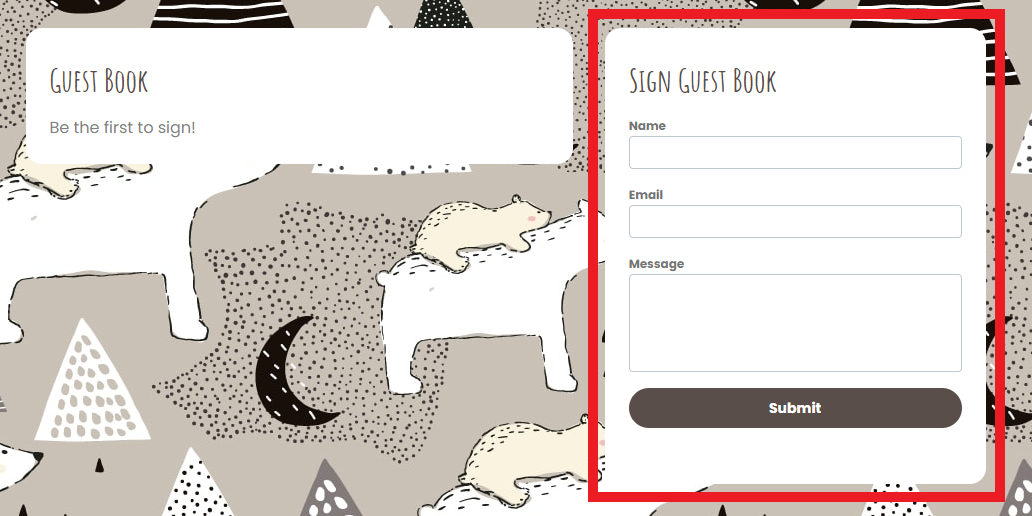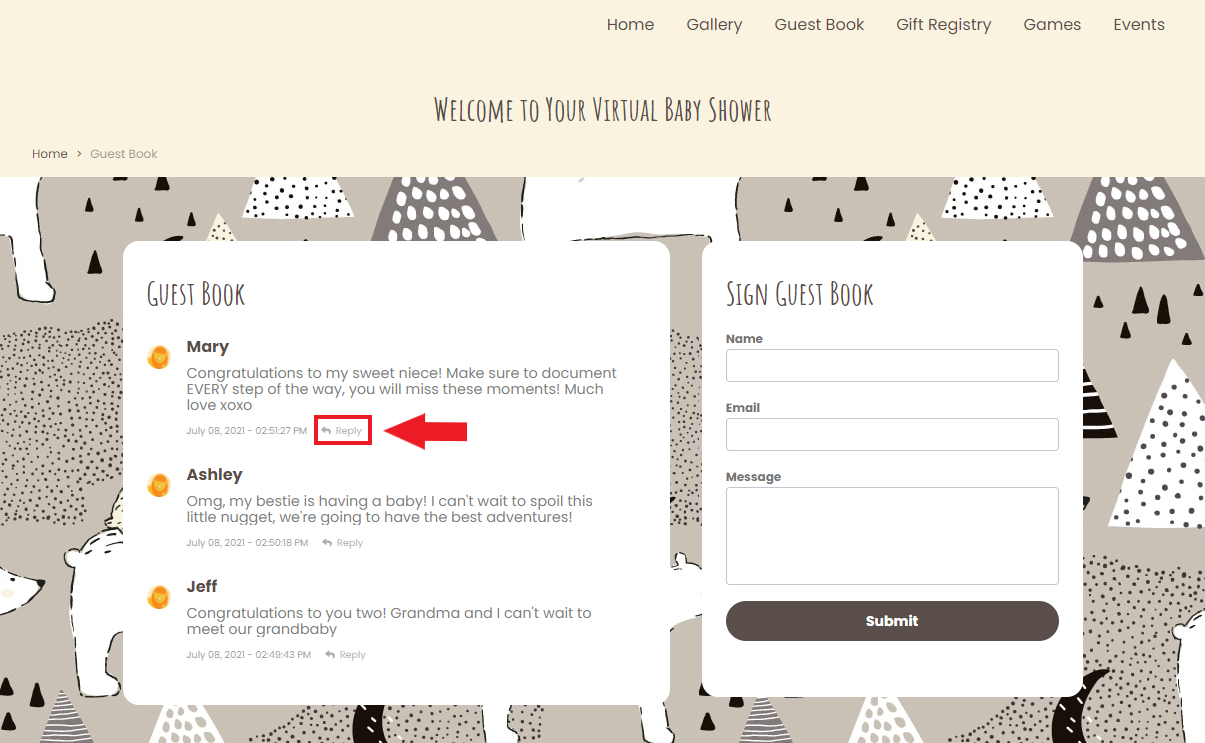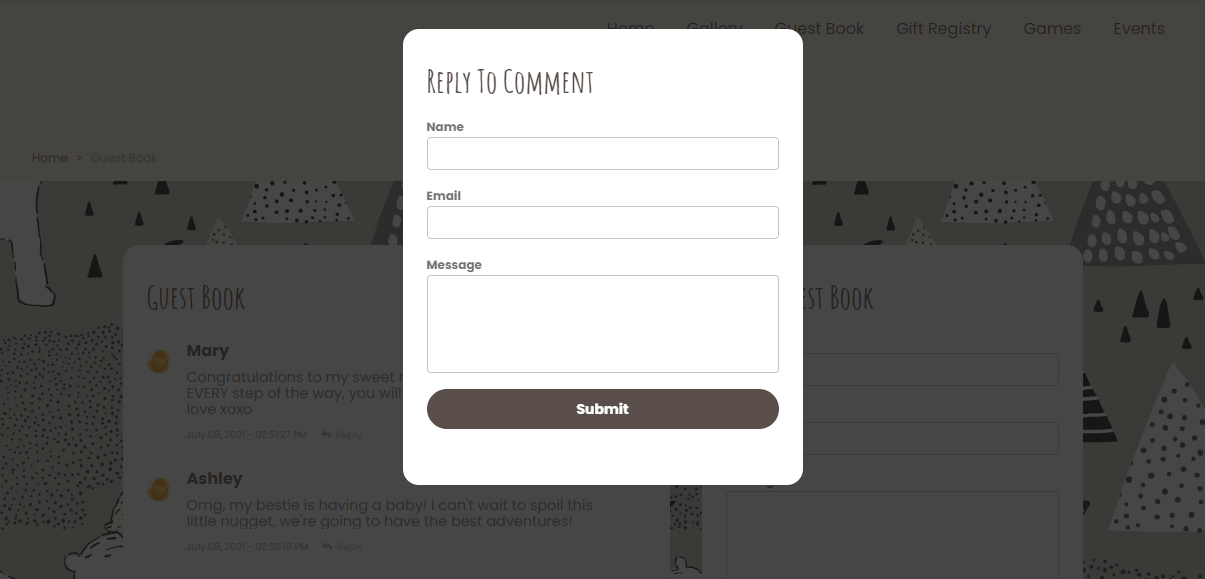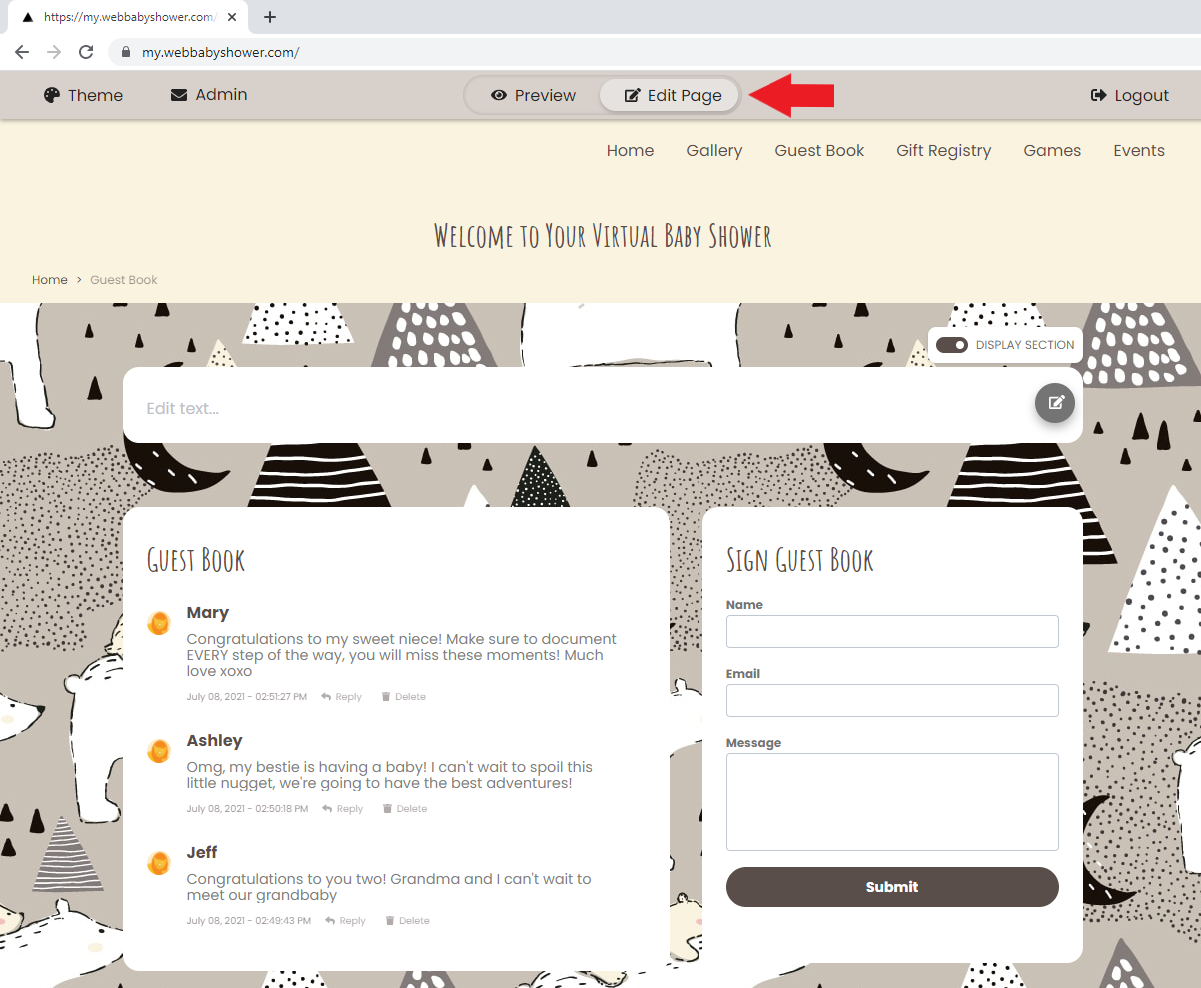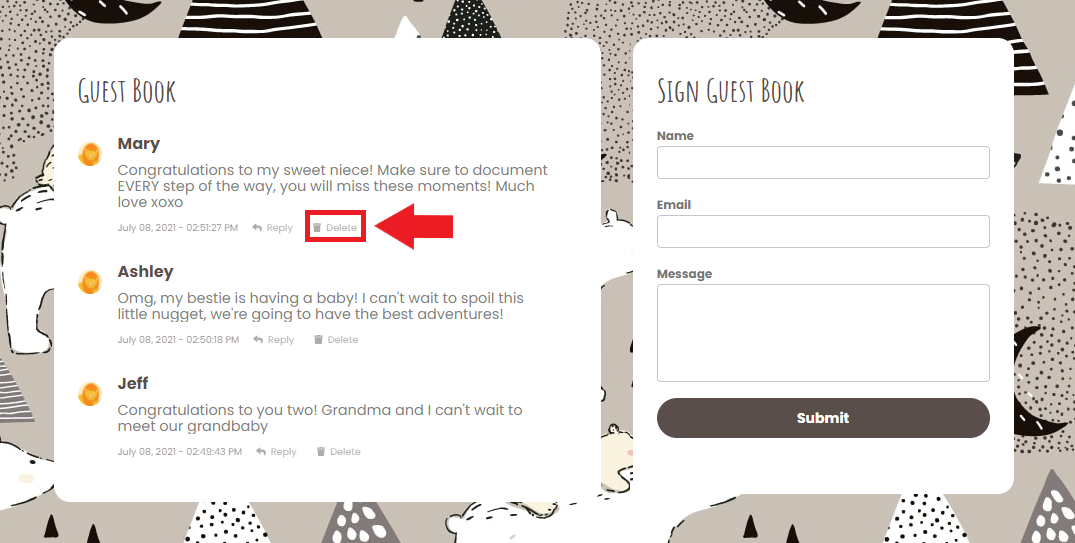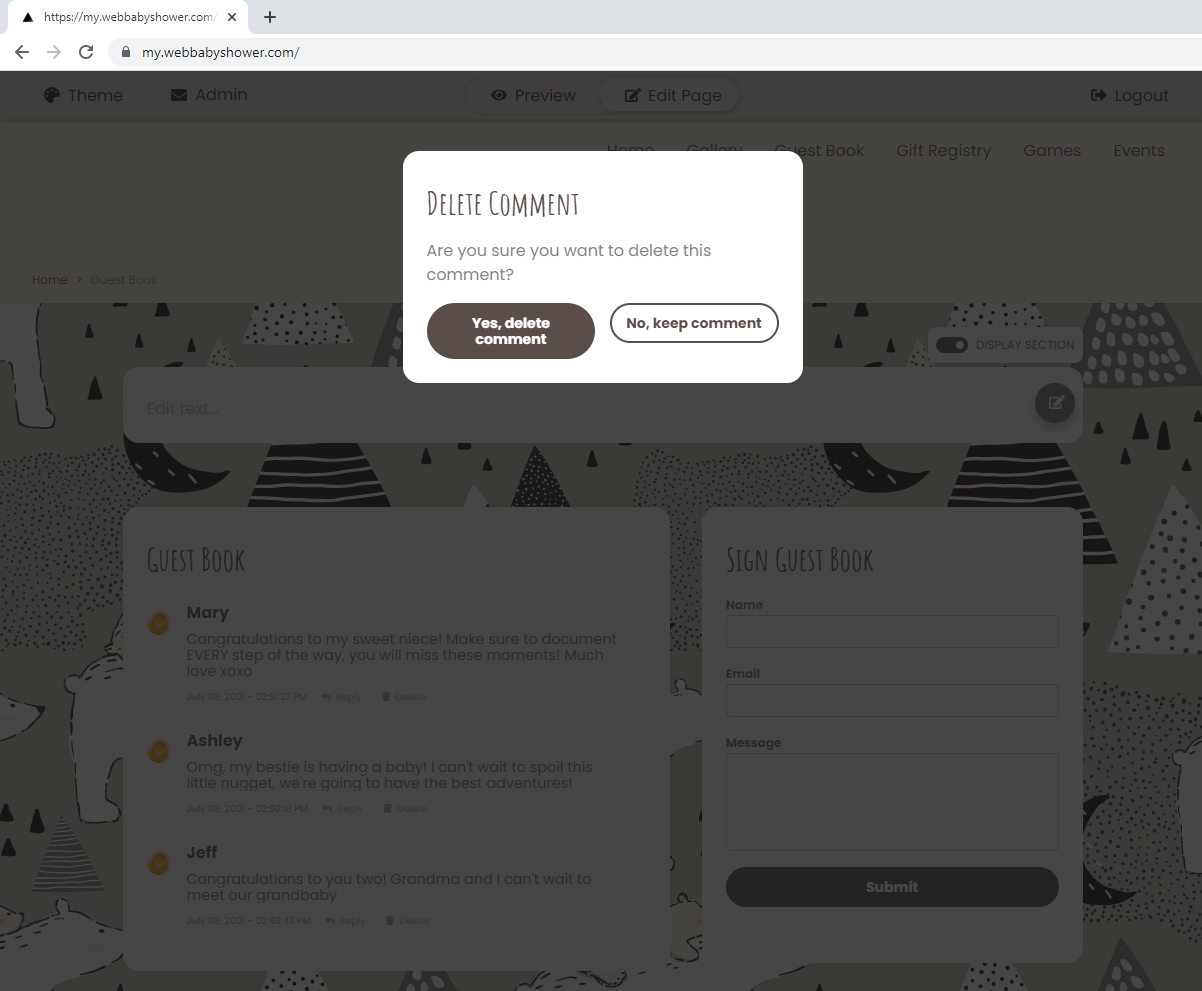How to Add a Comment to the Guest Book.
1. Go to the Guestbook Page. You can click on Guest Book or Sign Guest Book.
2. Write your Name, Email, and Message in the indicated box, click Submit when you're finished.
How to Reply to Comments on the Guest Book
1. Go to the Guestbook Page. You can click on Guest Book or Sign Guest Book.
2. Click the Reply button under the comment that you want to respond to.
3.
Write your Name, Email, and Reply Message then click Submit.
How to Delete Comments
Only the hosts and co-hosts can delete comments.
1. Go to the Guestbook Page. You can click on Guest Book or Sign Guest Book.
2. Make sure the Edit Page is toggled.
3. Click the Delete button under the comment that you want to remove from the page.
4.
Click Yes, delete comment to confirm.
If you have any further questions or need further assistance, feel free to reach out to our support team.