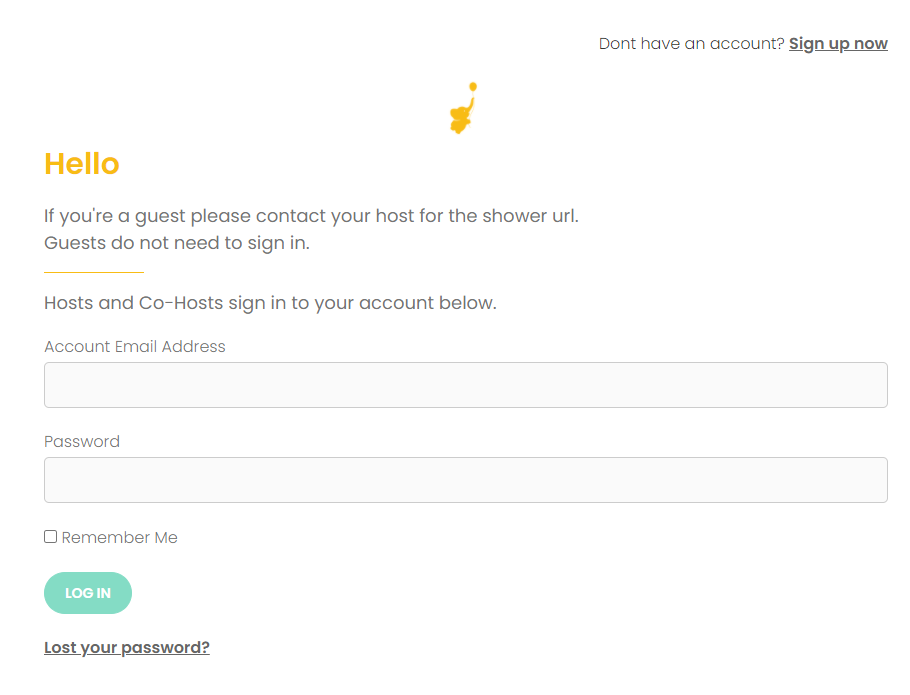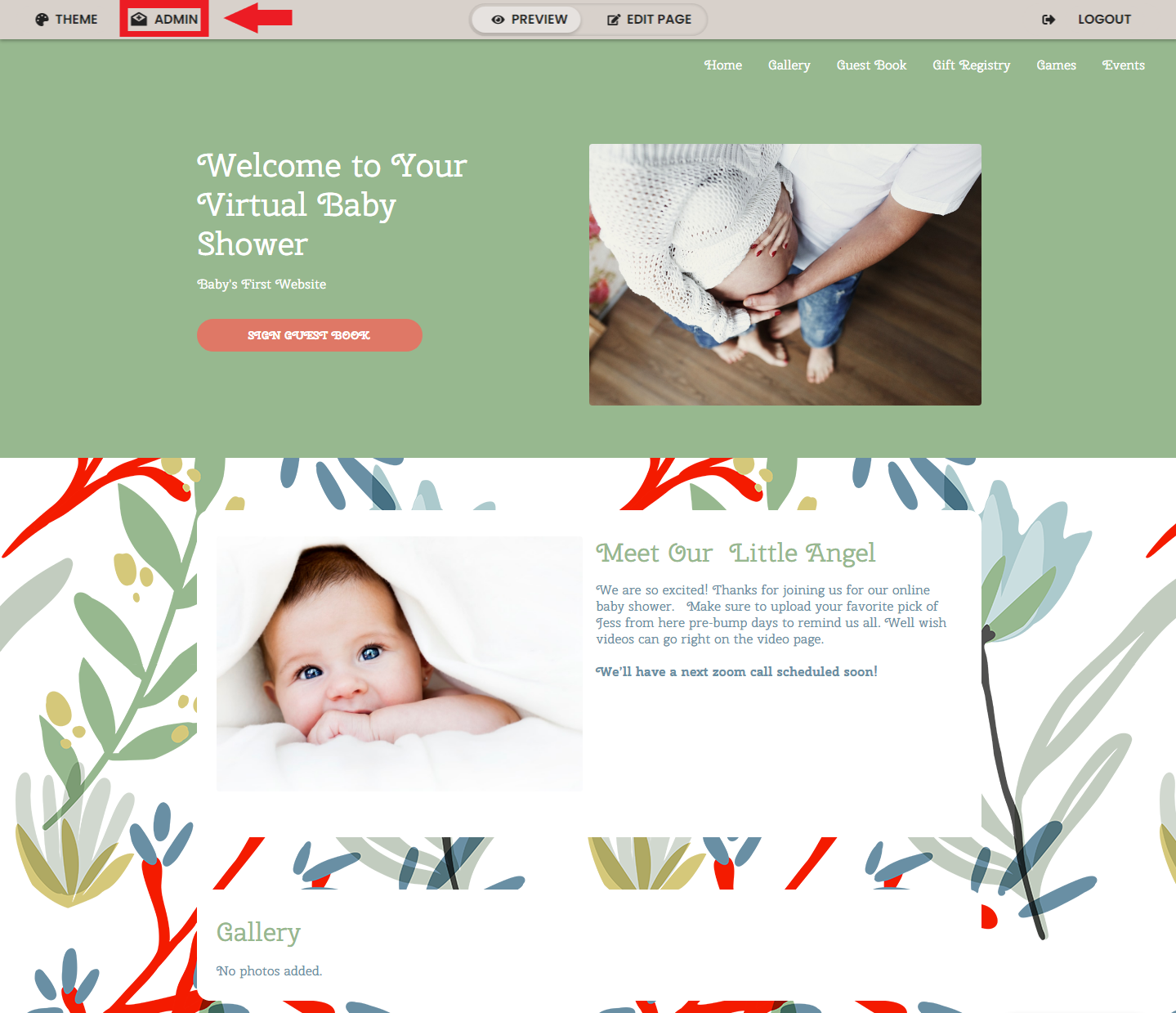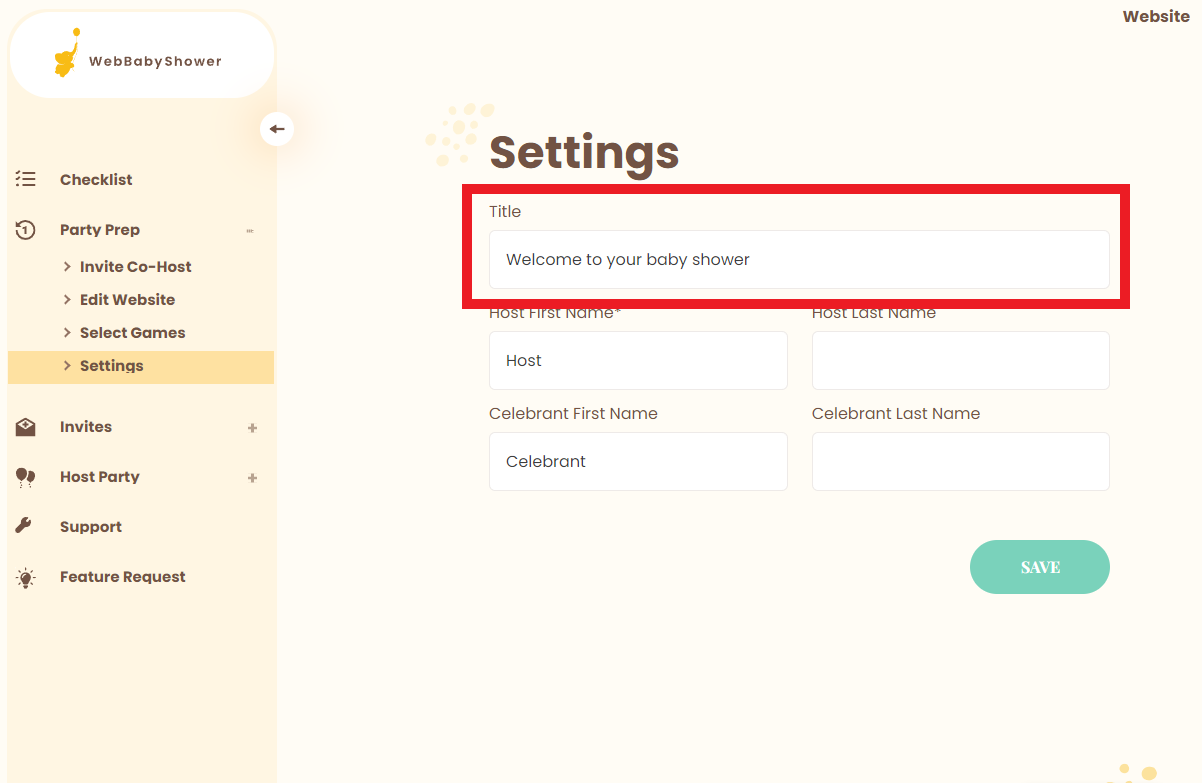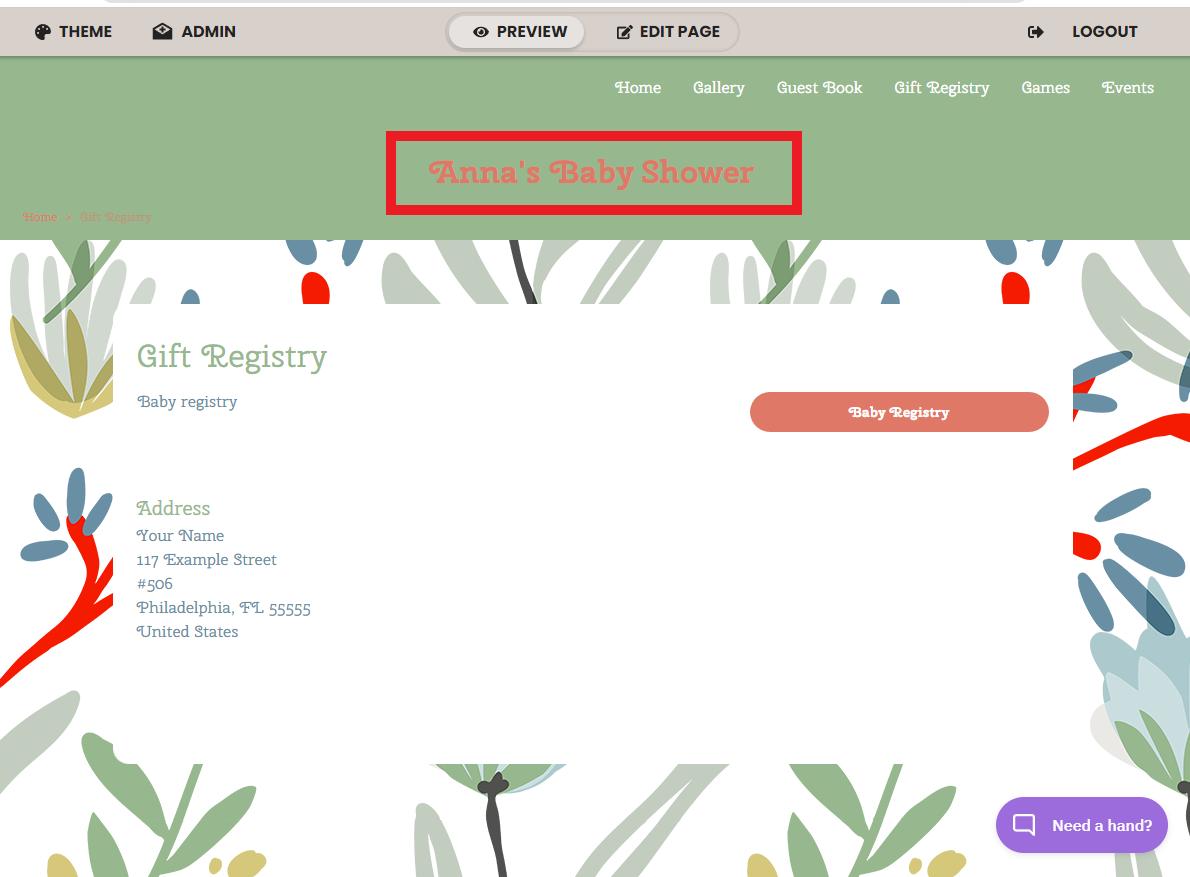Login, if you are not logged in already. You can login here: https://webbabyshower.com/login/
1. Go to your Admin settings.
2. Click Party Prep and click Settings from the expanded menu
3. Edit the Title to change the heading text on your shower page and click Save
4. Open your shower page to confirm the update. This heading text is displayed in your Gallery, Guest Book, Gift Registry, Games, and Events tabs.
If you have any further questions or need further assistance, feel free to reach out to our support team.