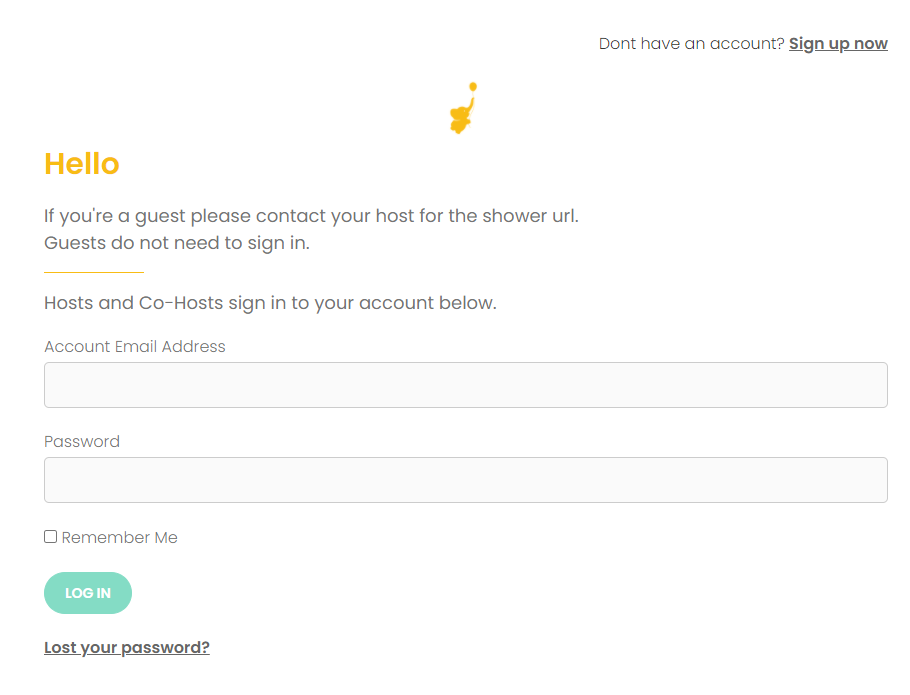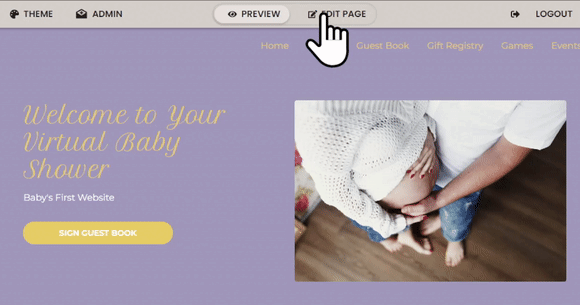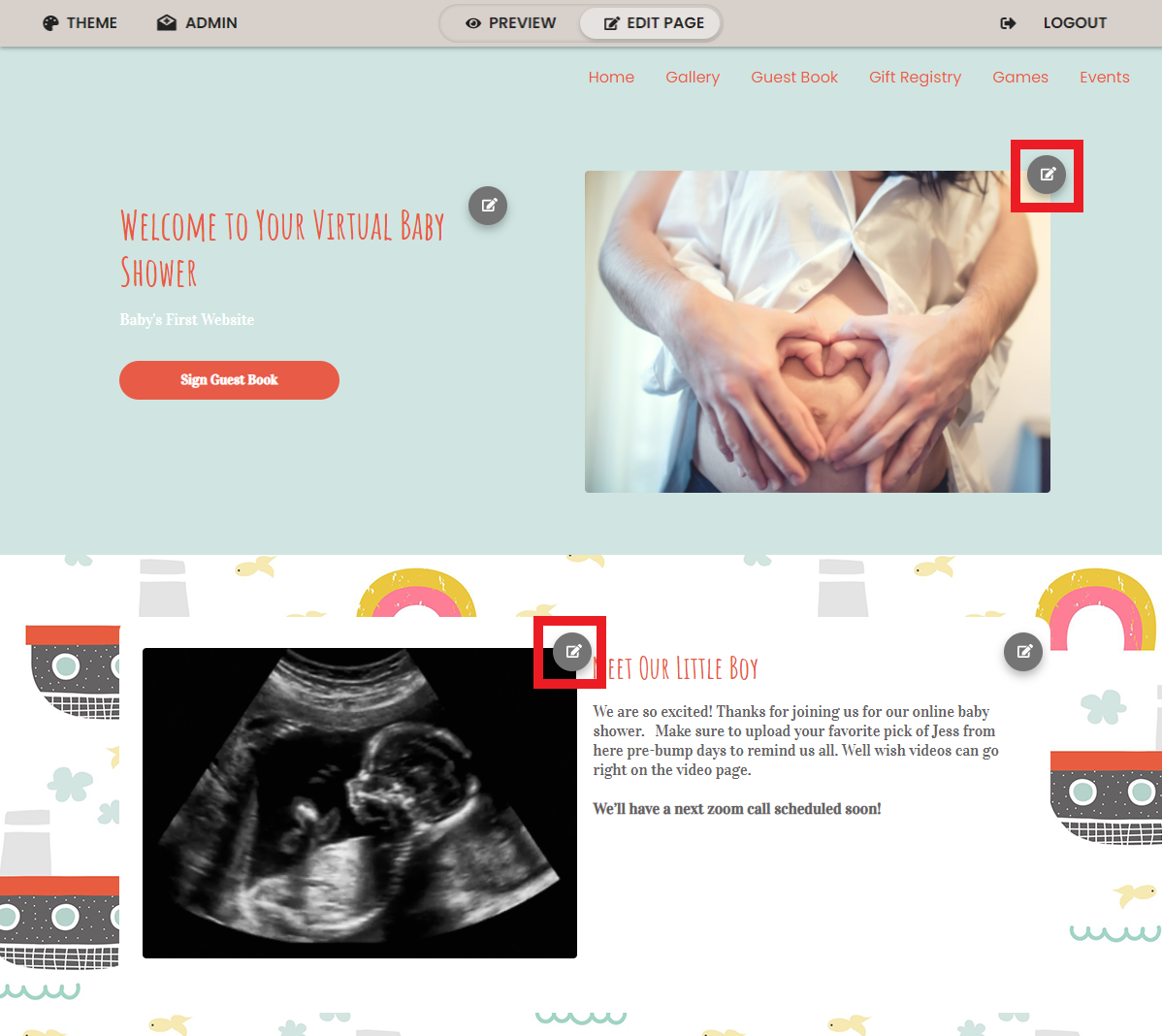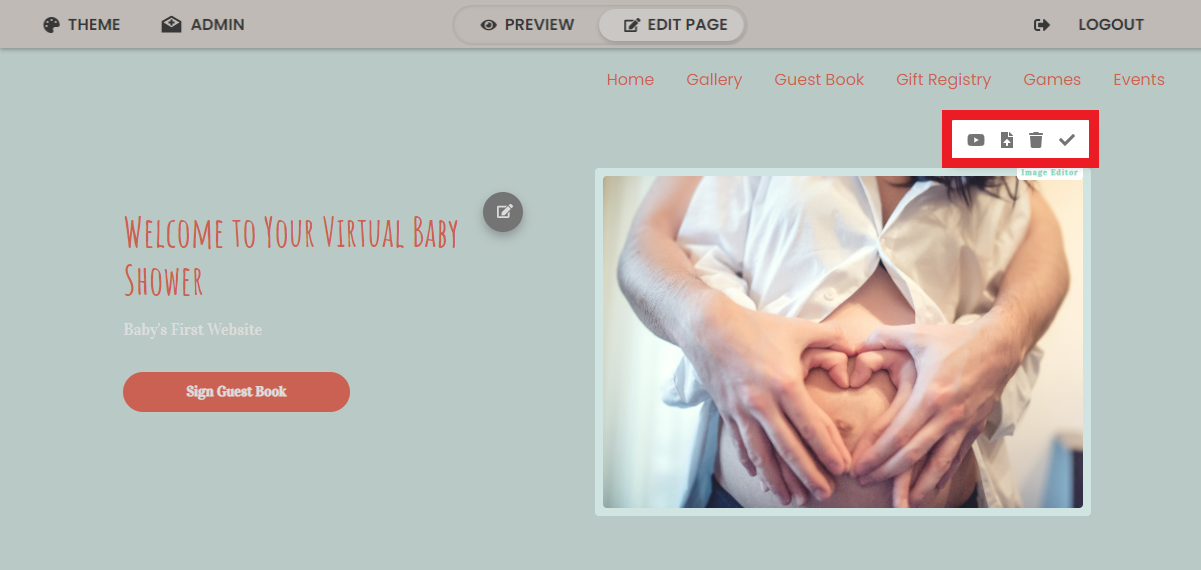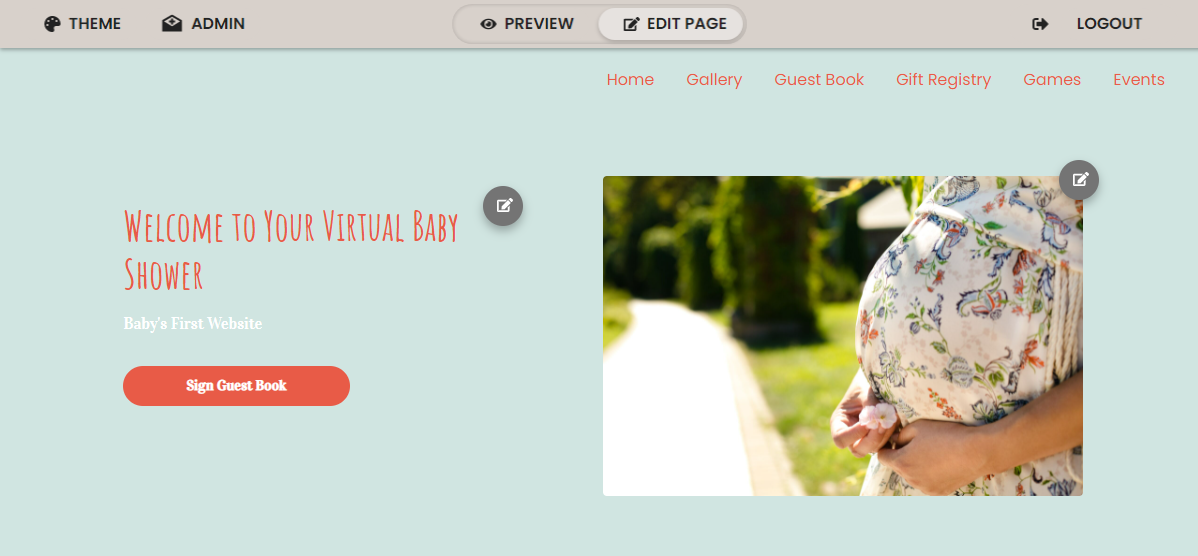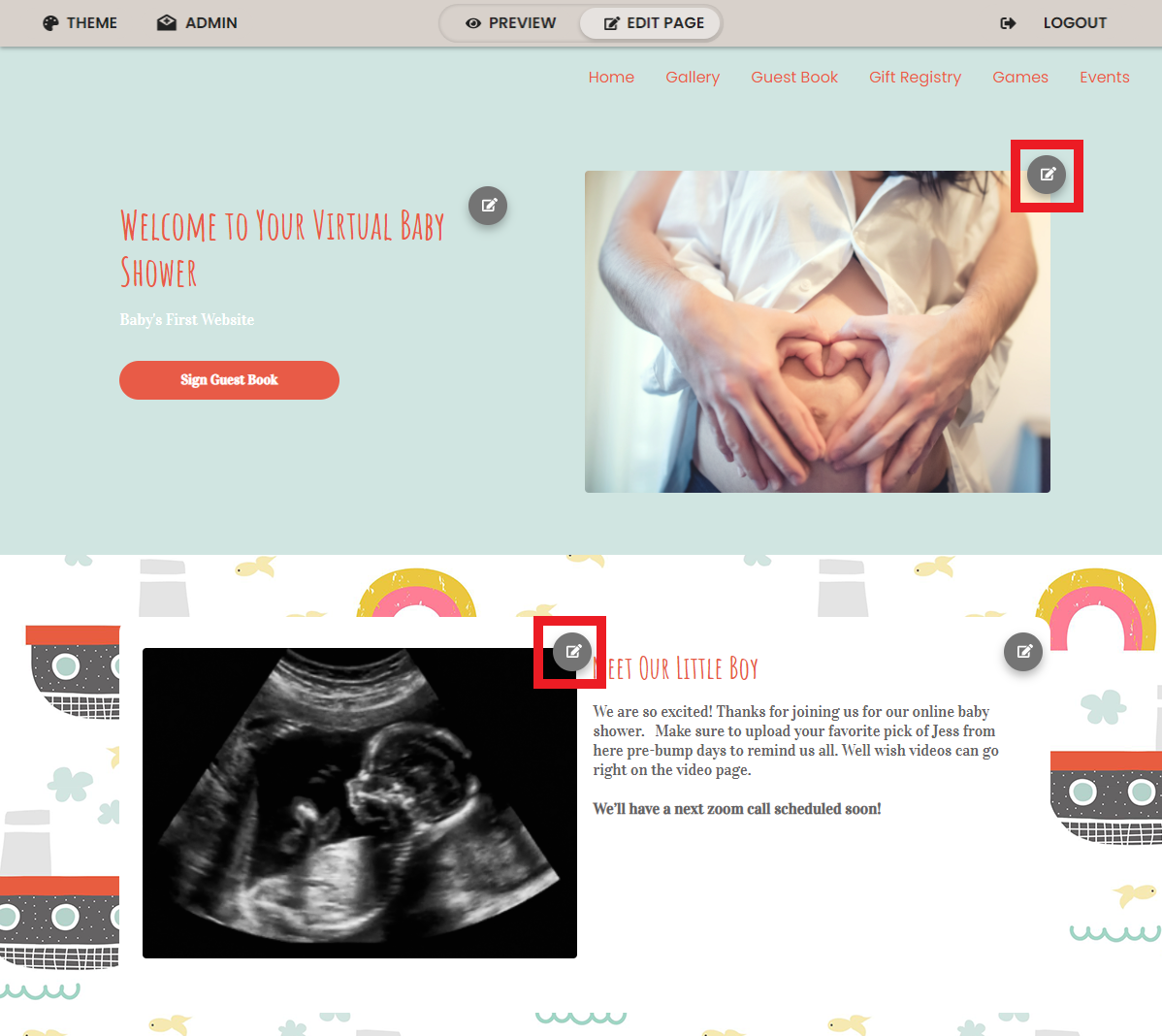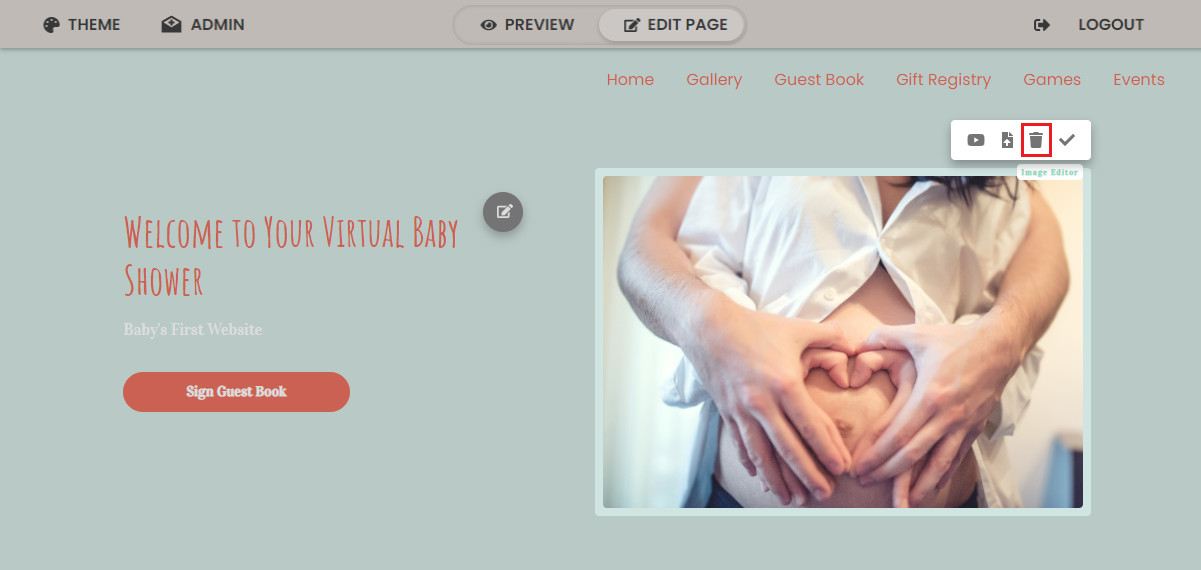Login, If you are not logged in yet. https://webbabyshower.com/login/
Before we get started, make sure that your Edit Page setting is toggled so you can edit your shower page. You will see the edit icons beside text and pictures if your Edit Page is toggled on.
Adding an Image on Your Home Page
1. On your homepage, look for the edit icons next to the existing pictures.
2. Click on the icon a menu will then pop up in its place.
The functions from left to right include: linking a YouTube video, upload photo/video, delete photo/video, accept changes.
3. To upload a photo, click on the second icon.
4. Choose the file on your computer, and upload it. When you're finished, click on the checkmark and your new photo will be on your page!
Deleting an Image on Your Home Page
1. Click the Edit icon next to a photo on your page.
2. Choose the garbage can icon and your image will be deleted.
If you have any further questions or need further assistance, feel free to reach out to our support team.