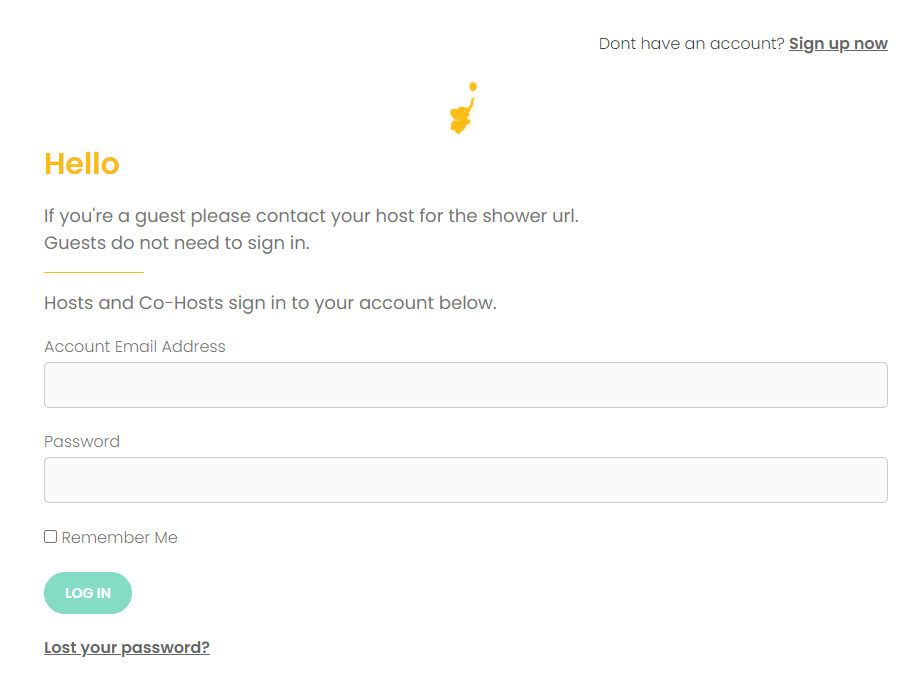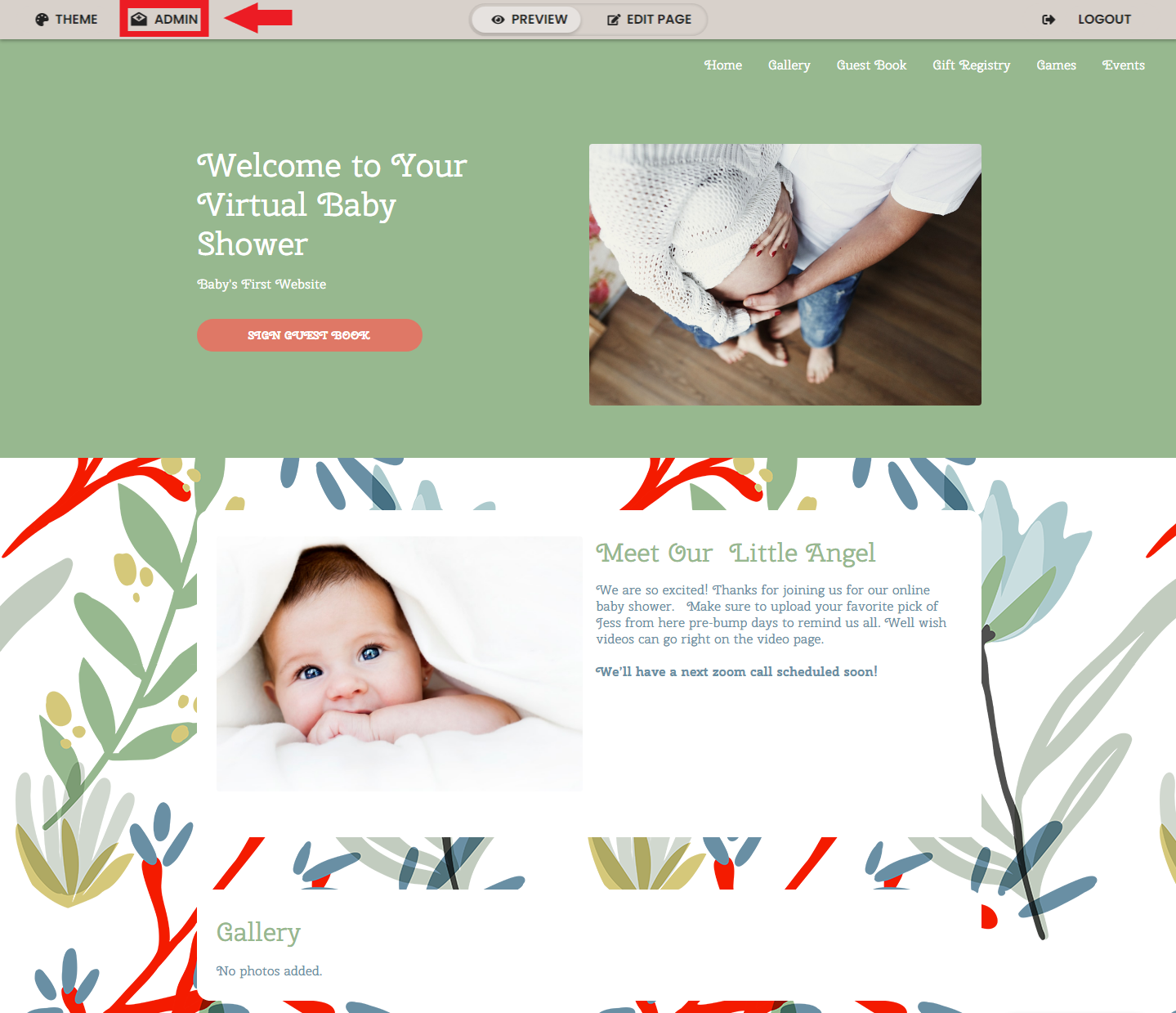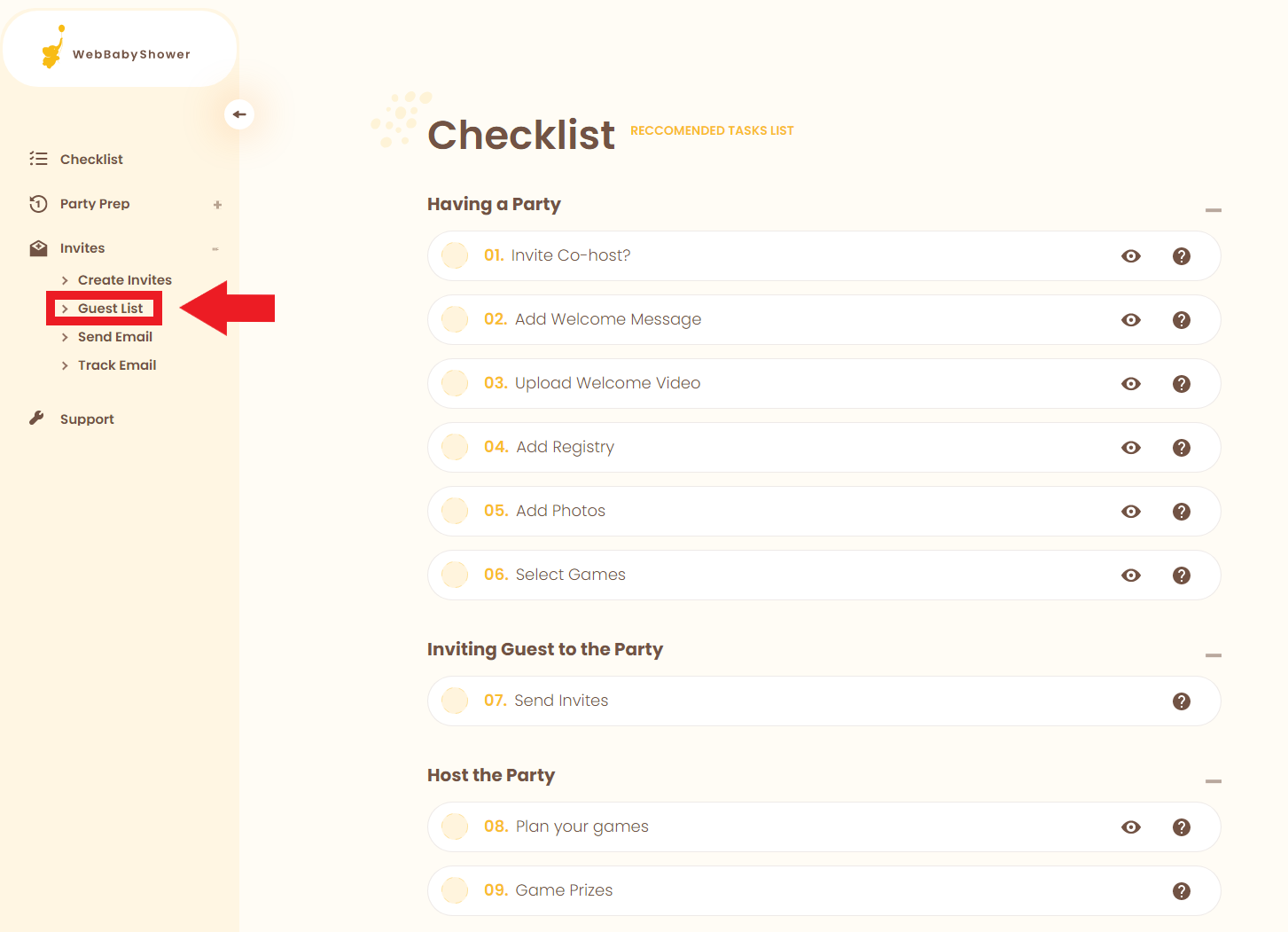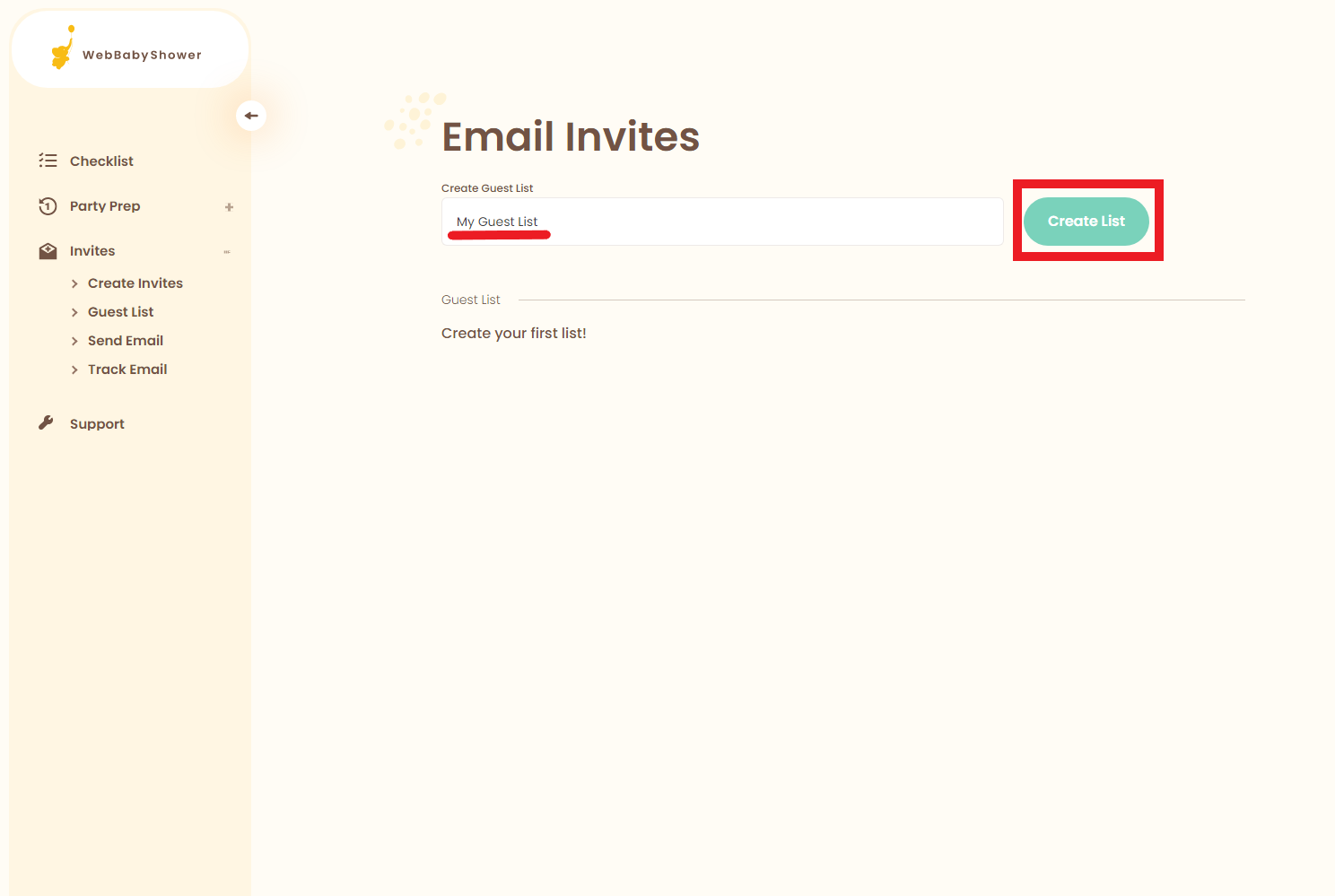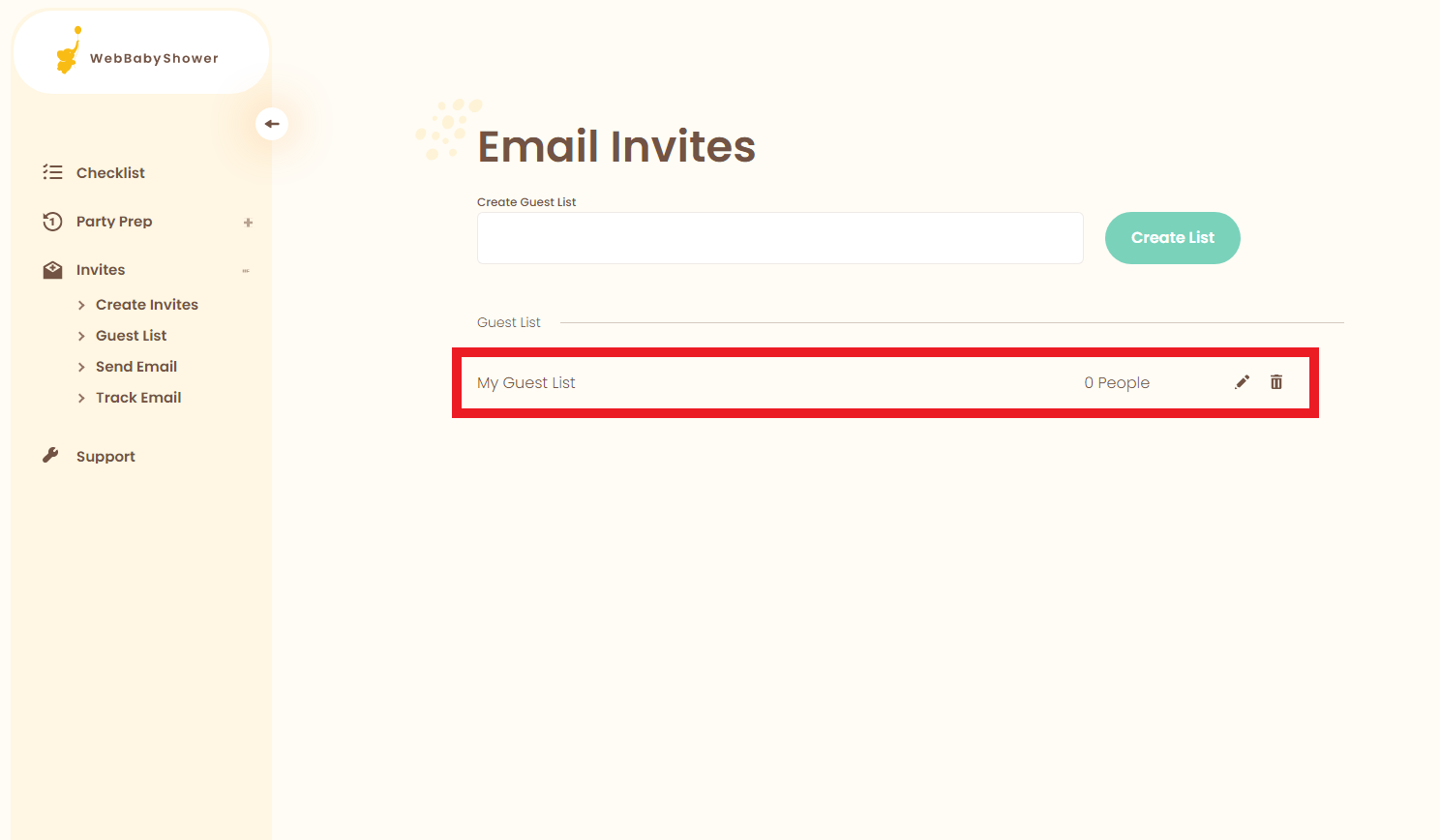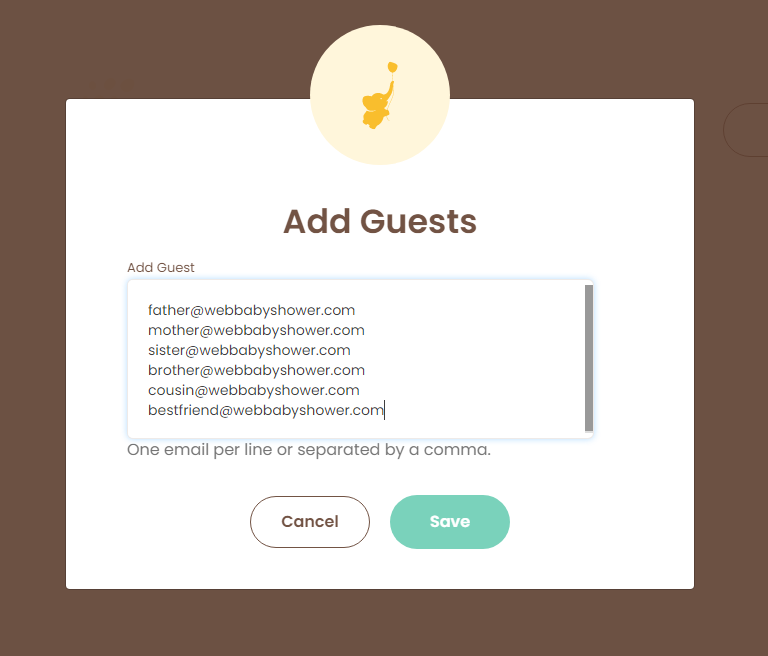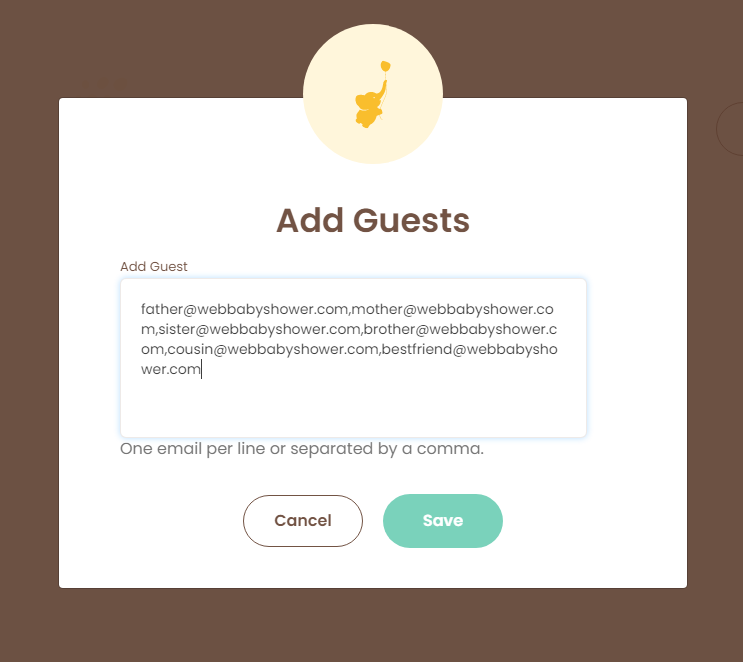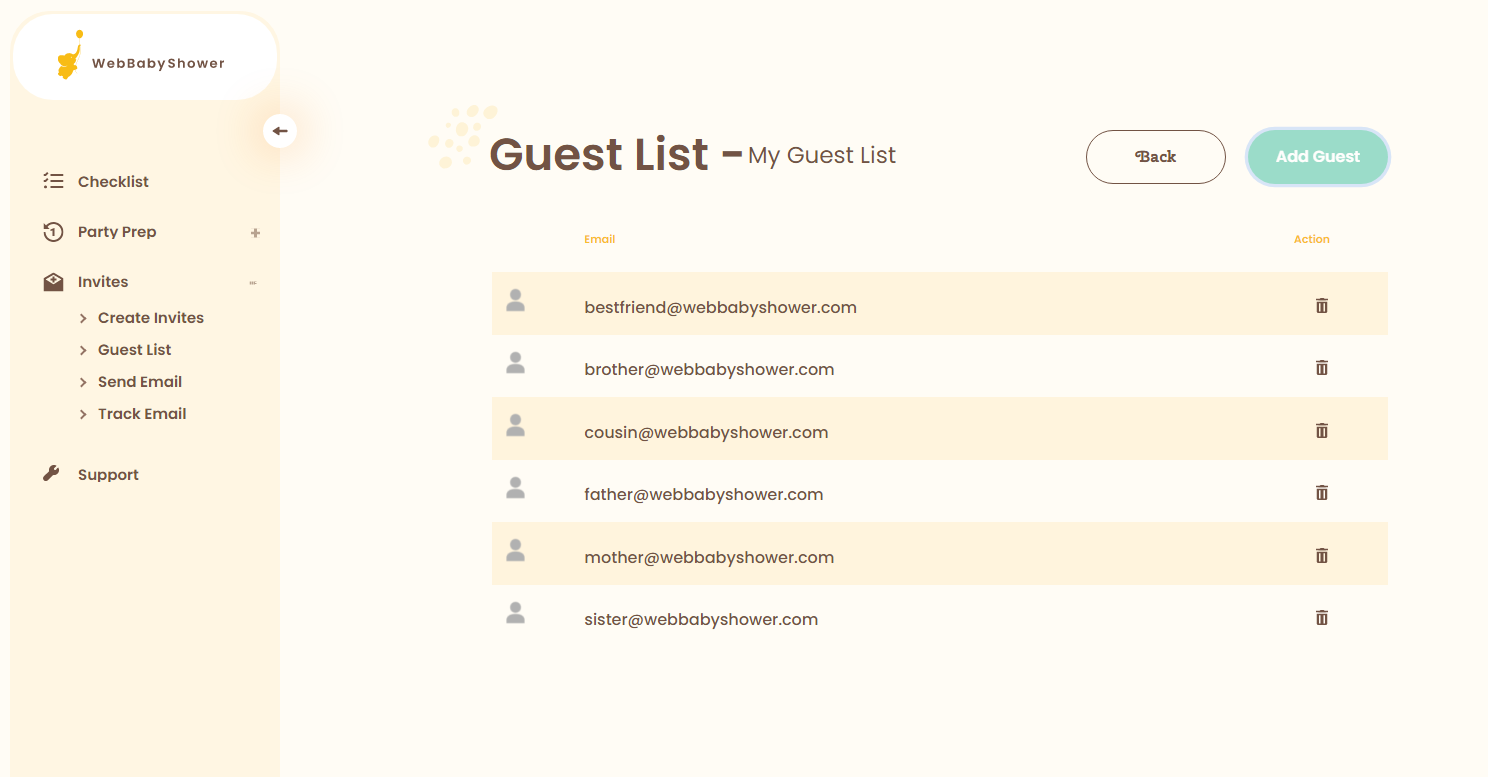No Emails? You can also include guests without having their email! Just invite them into the mobile app, and watch your email list be created for you -> Learn How.
Login, If you are not logged in already. You can login here: https://webbabyshower.com/login/
1. Go to the top menu bar and click the Admin button in the left-hand corner.
Top menu bar> Admin
2. Go to Guest List by clicking the plus (+) sign next to Invites.
Admin Settings > Invites (+) > Guest Lists
3. Title your guest list within the box Create New List, click Create List when done.
4. Locate your newly created list under the Guest List area.
Guest List > Name of the new list
6. Click on your new guestlist. Once you click on your created guestlist, click on Add Guest to add your guest's emails.
There are two ways you can add their addresses, we have provided examples, please see the following:
Emails per line:
Emails separated by commas:
7. Once you are finished, click Save and your new guestlist is created!
If you have any further questions or need further assistance, feel free to reach out to our support team.