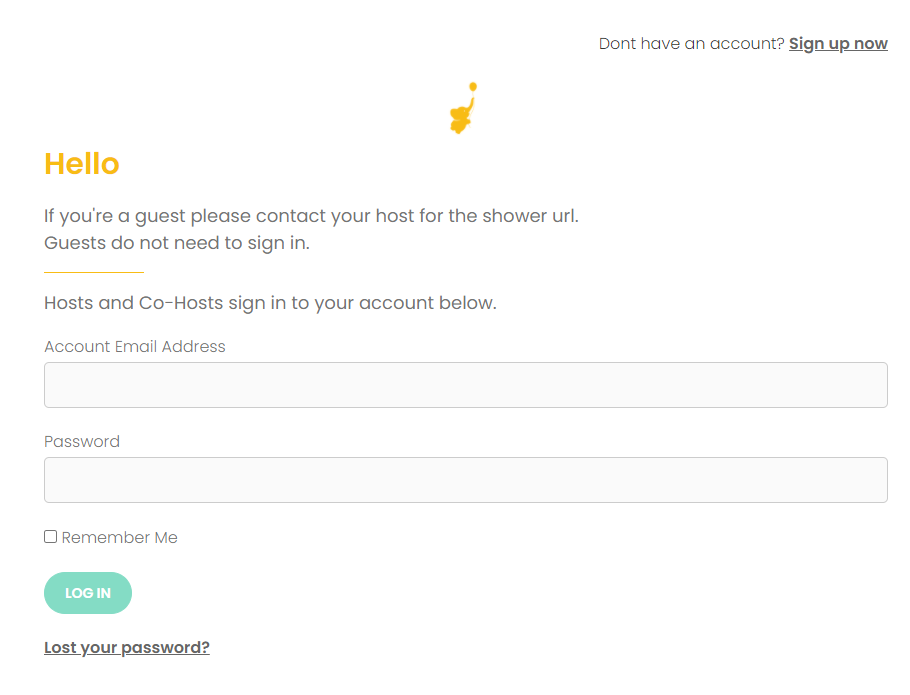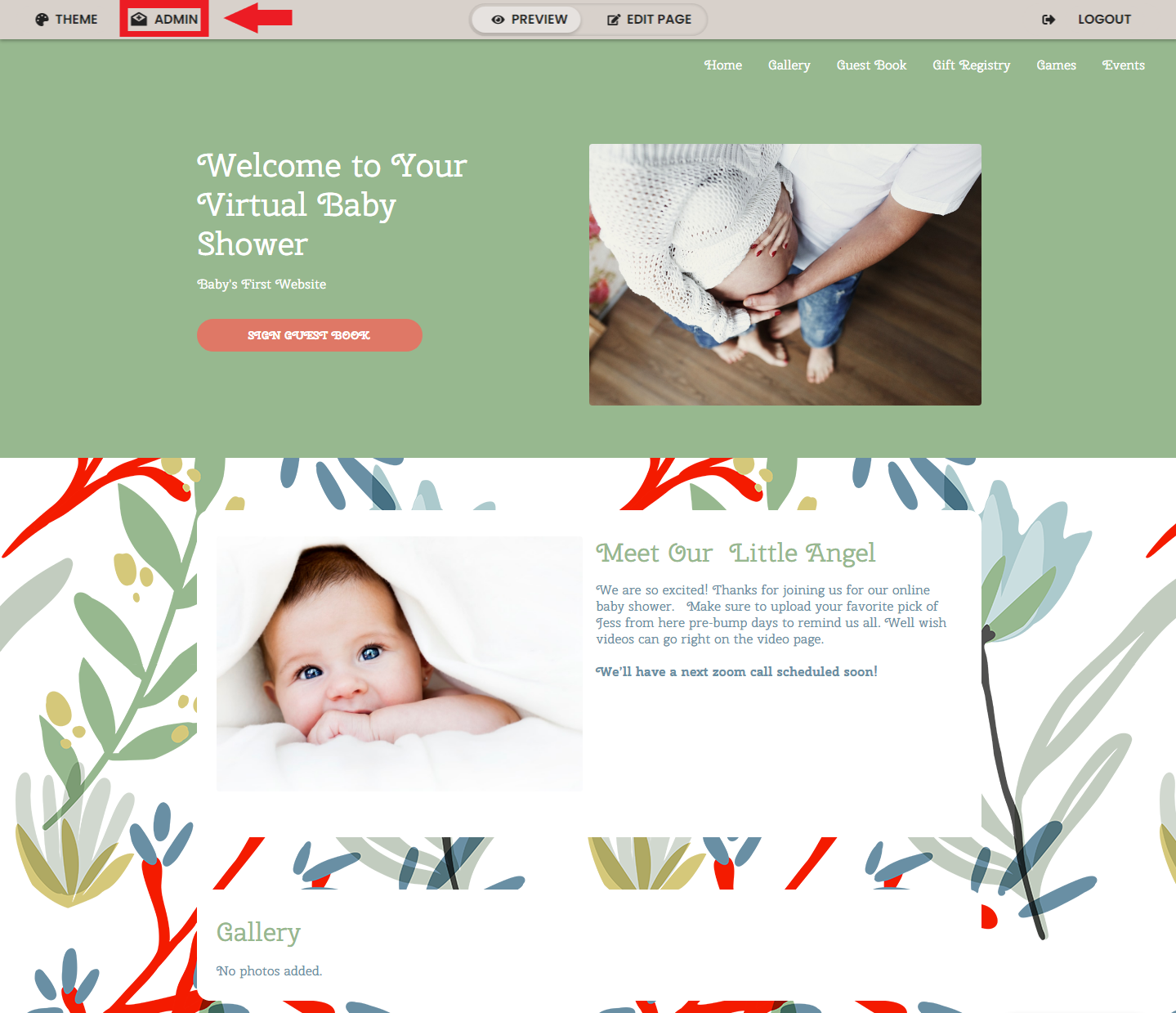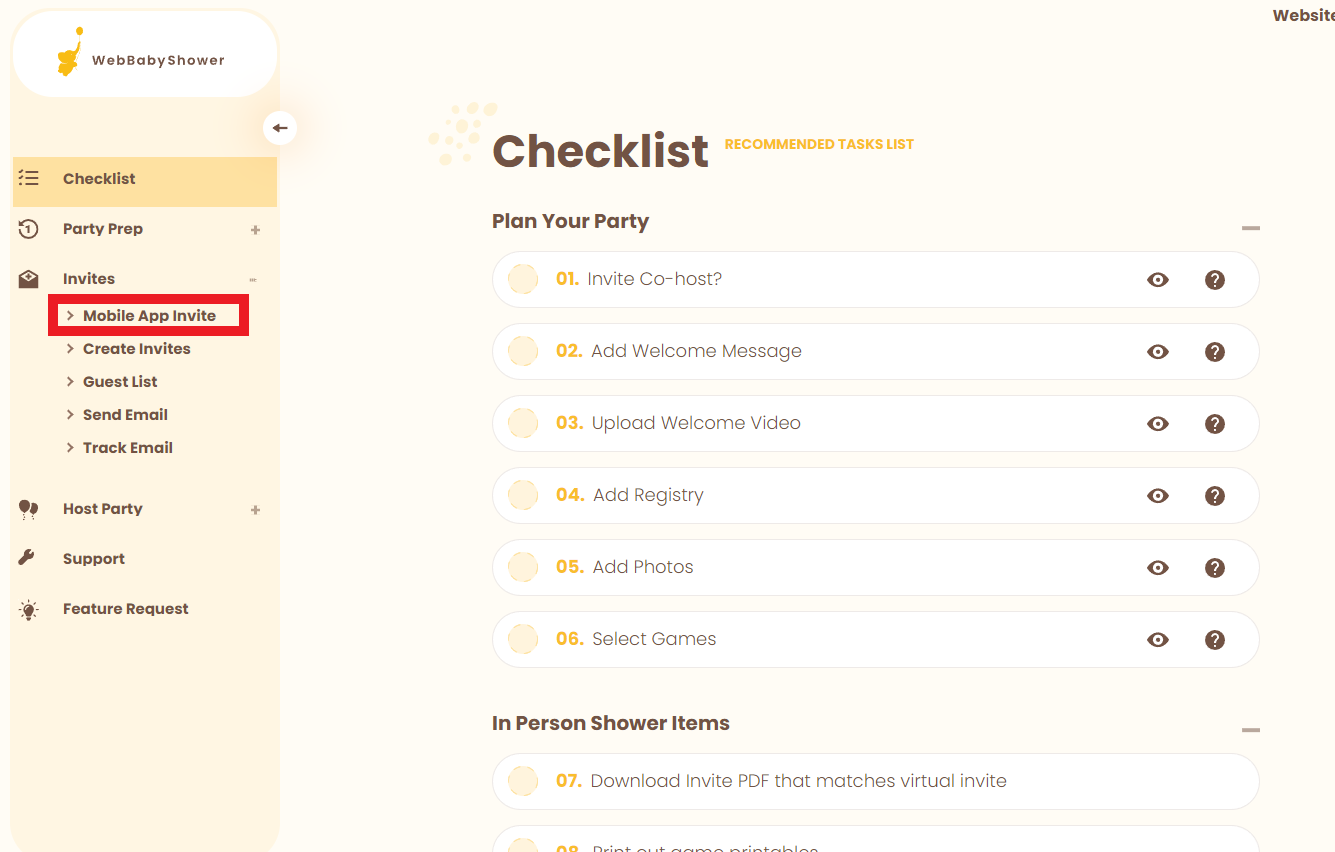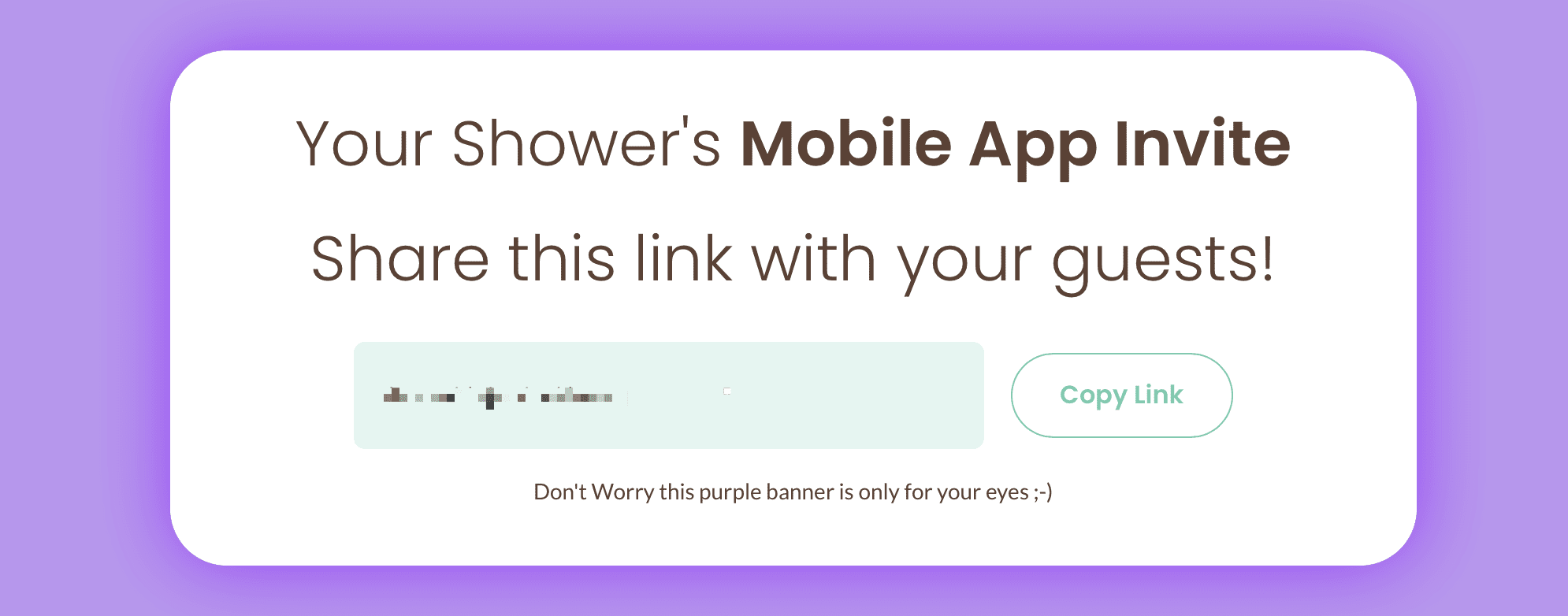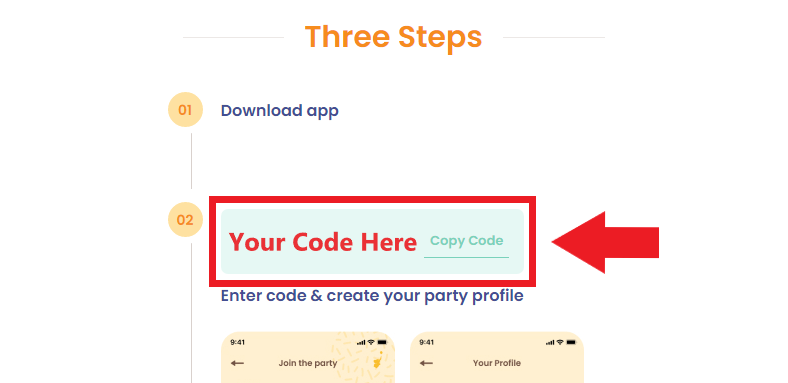The free mobile app has many features that expand the experience for your guests and it is included in your plan. As a host, you can also use the app to build your invite and thank you list without having everyone's emails!
Note: The mobile app is built for guests so admin controls, such as editing the page, sending invites, etc. are still done through the website. Hosts are not able to use their website login credentials in the app, however, hosts can sign up and set up a guest profile.
Login, If you are not logged in yet. https://webbabyshower.com/login/
1. Go to Admin Settings.
2. Go to Mobile App Invite by clicking the plus (+) sign next to Invites.
Admin Settings > Invites (+) > Mobile App Invite
3. When you click on Mobile App Invite you will be taken to a new URL. The URL looks like the following: my.webbabyshower.com/{YOUR SHOWER URL}/share
Share the URL with your guests by copying the link from this page and sending it via text, sms or any way you like. This page has all the info they need to download the app and join the shower.
Or if your guests already have the app, you can share the 8-digit code located in the green box with your guests. Your guests will need to have the WebBabyShower mobile application downloaded to use this code.
You can provide your guests with this guide if they have any questions regarding how to get onto the mobile application.
If you have any further questions or need further assistance, feel free to reach out to our support team.