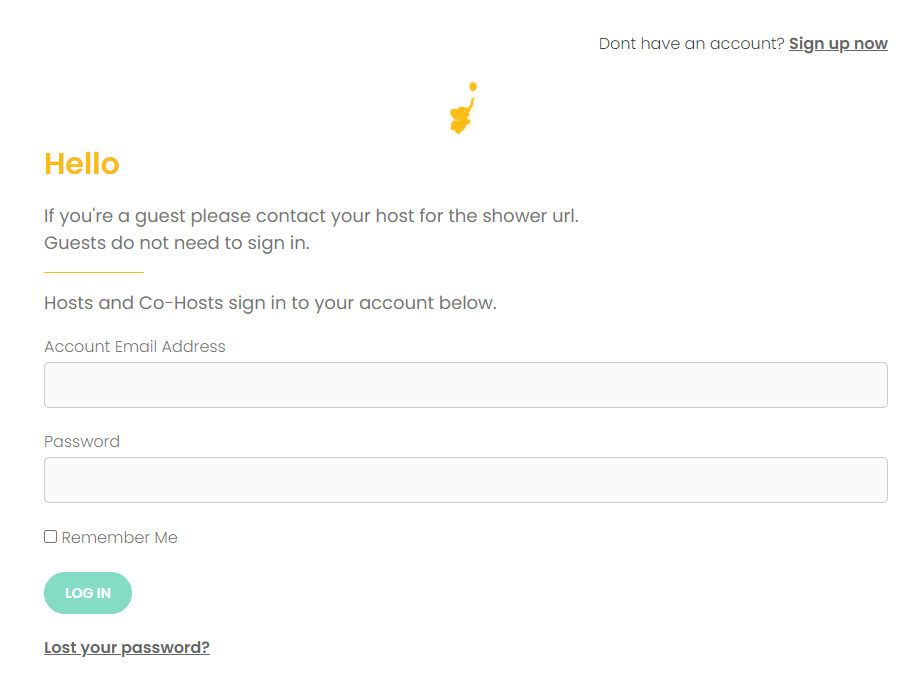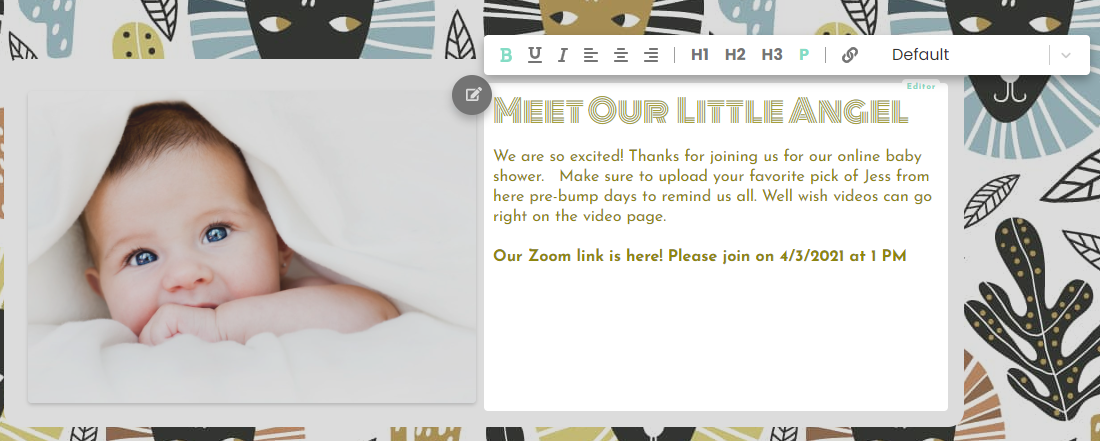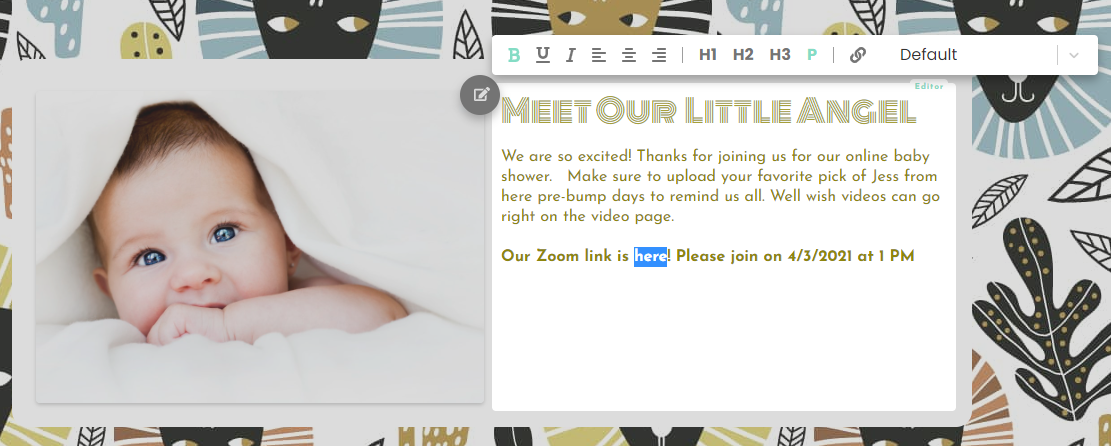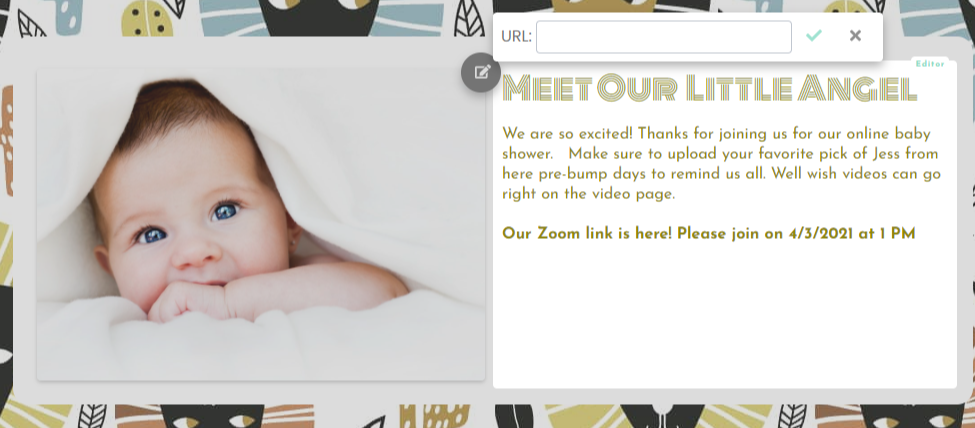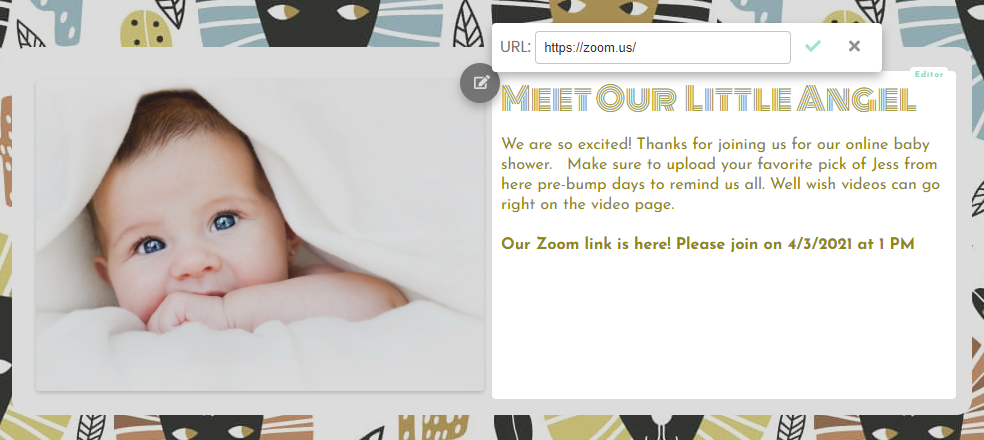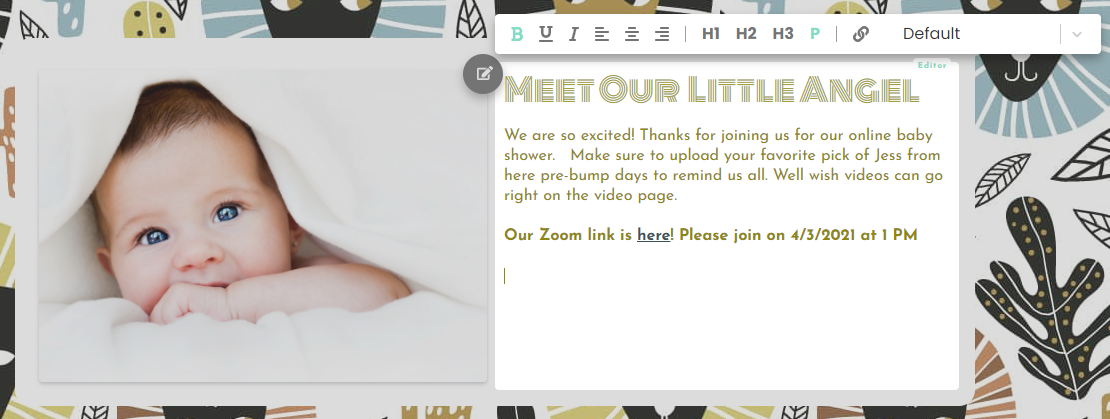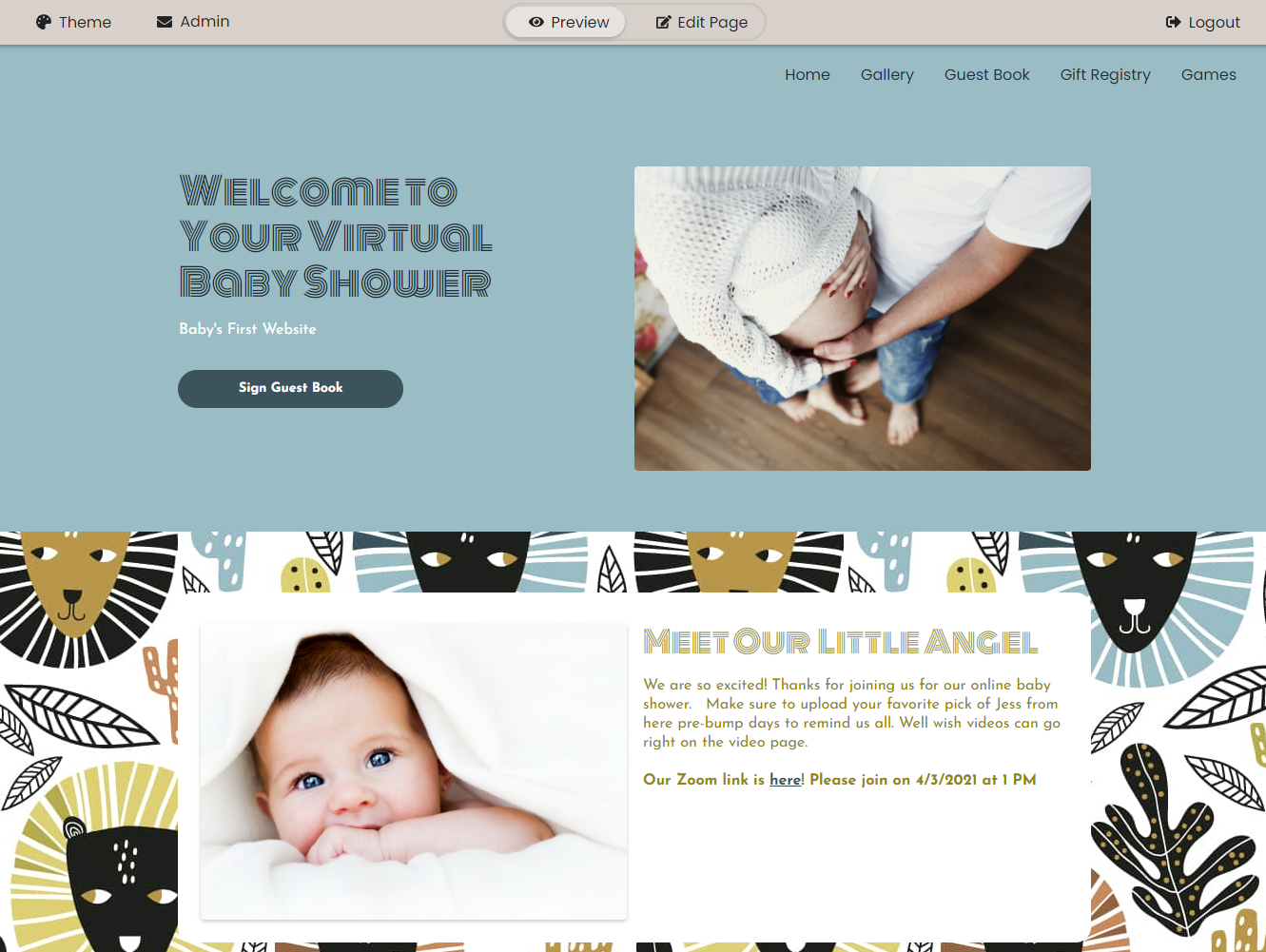Login, if you are not logged in already. You can login here: https://webbabyshower.com/login/
1.
When updating text within your shower, look for the hyperlink symbol.
2.
Type the text that you want to hyperlink.
3.
Highlight the text you want to hyperlink.
4.
Click the hyperlink symbol. When clicked, a box for the URL will popup.
5.
Enter in the webpage URL, when finished, click the check mark.
6.
When you click the check mark, your hyperlink will be finished!
7.
You can test your hyperlink by toggling into preview mode and clicking on the hyperlink.
If you have any further questions or need further assistance, feel free to reach out to our support team.