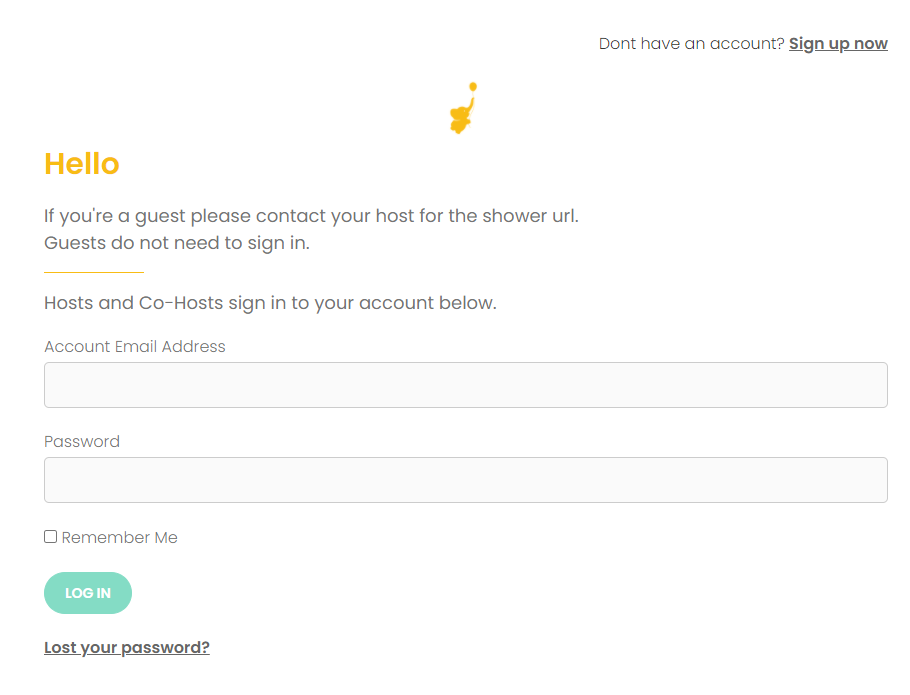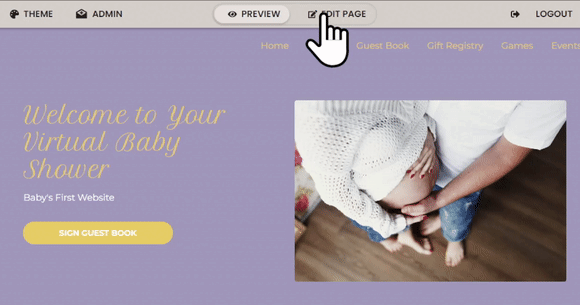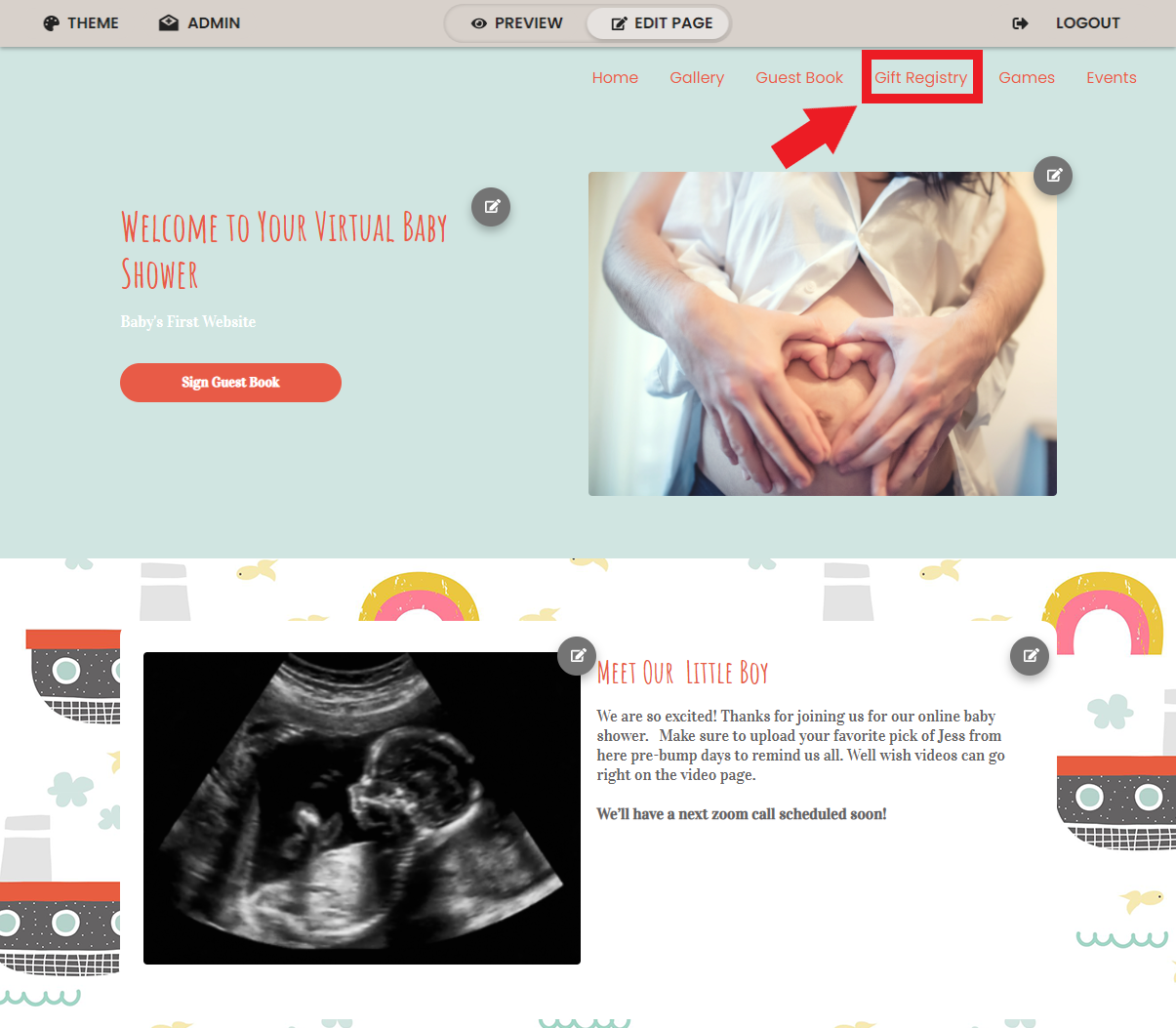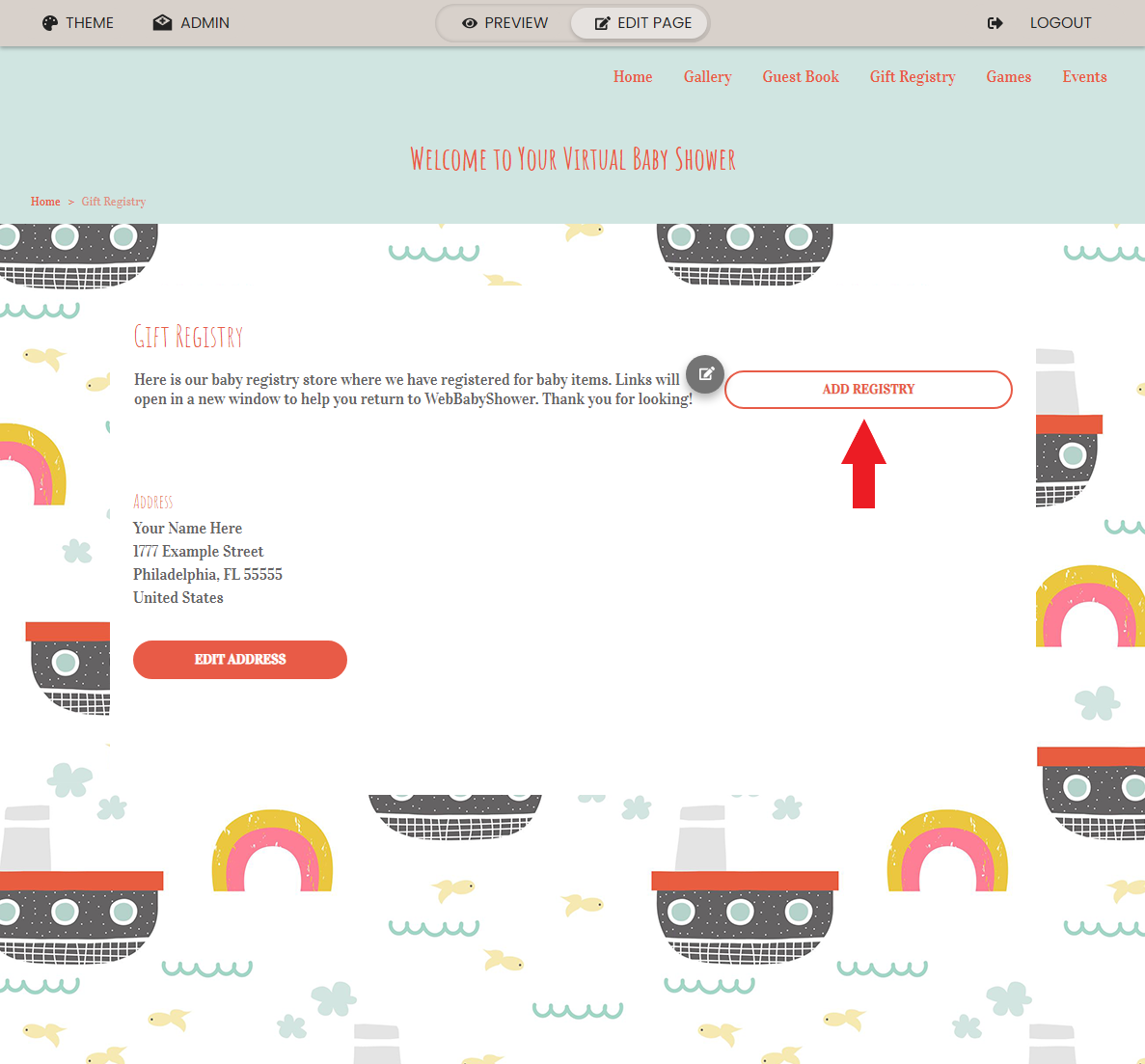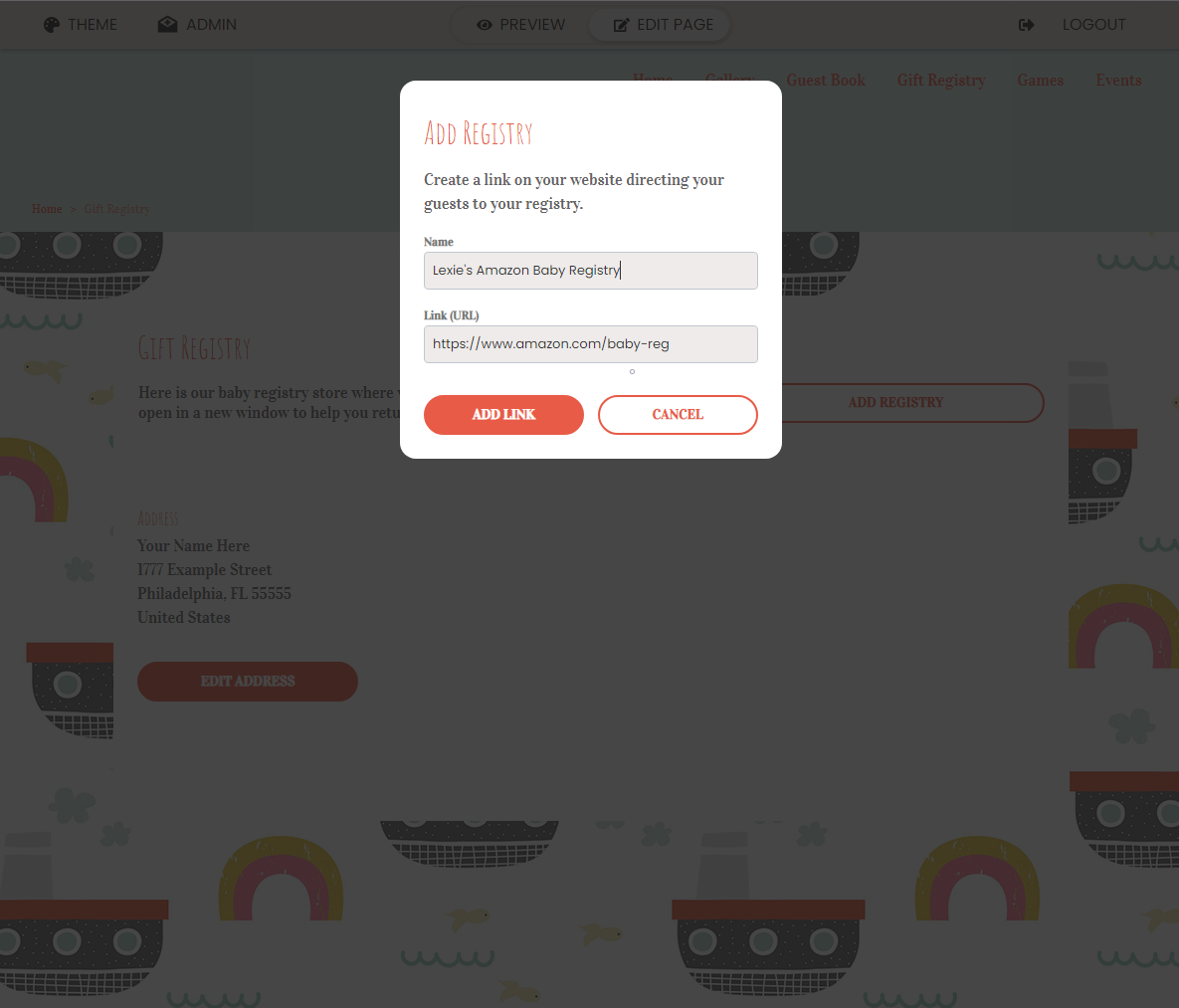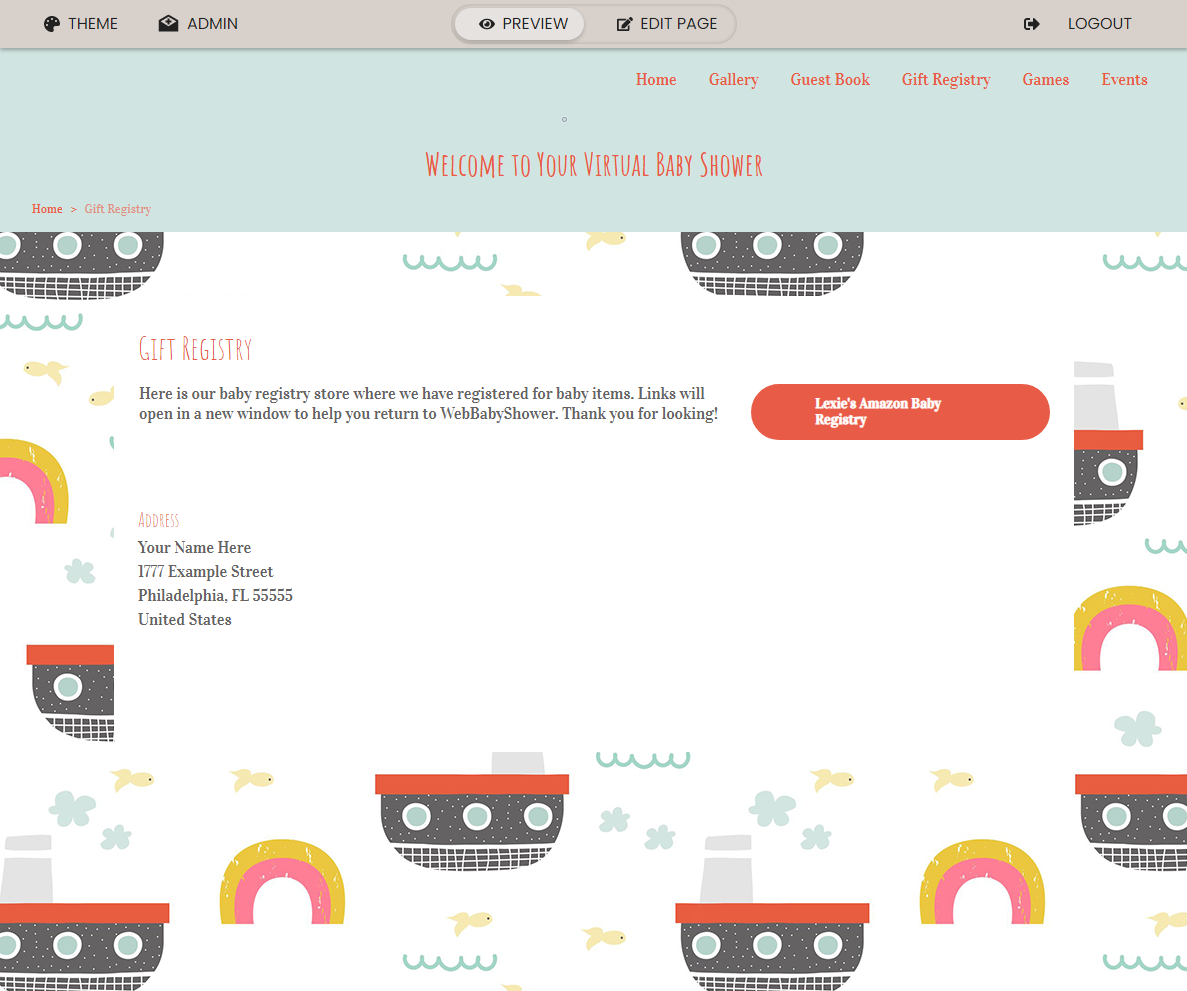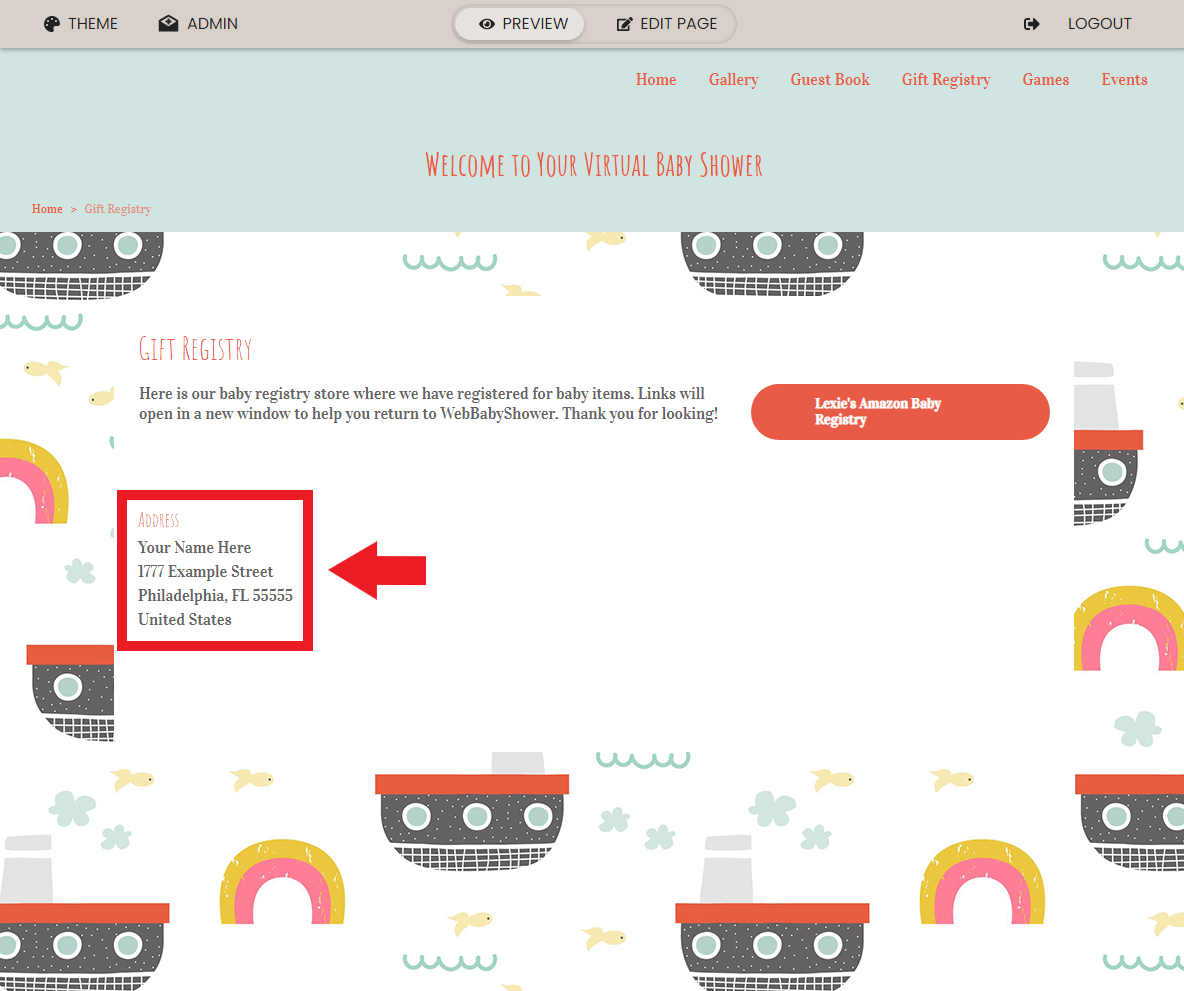Login, If you are not logged in yet. https://webbabyshower.com/login/
Before we get started, make sure that your Edit Page setting is toggled so you can edit your shower page. You will see the edit icons beside text and pictures if your Edit Page is toggled on.
1. Go to your Gift Registry Page, or scroll down to the section on your homepage for the Gift Registry
2. Click Add Registry to add your registry information! When guests click on this created button, they will be taken to a separate tab to view your registry.
3. Add the registry name and its URL.
Make sure that the link is directed to your personal registry and not to the website's home URL.
4. You can now view your new registry button on your page! Toggle to Preview so you can see what your guests will see when they view this information.
Don't Forget! Add in your address so your guests know where to send their gifts to.
If you have any further questions or need further assistance, feel free to reach out to our support team.