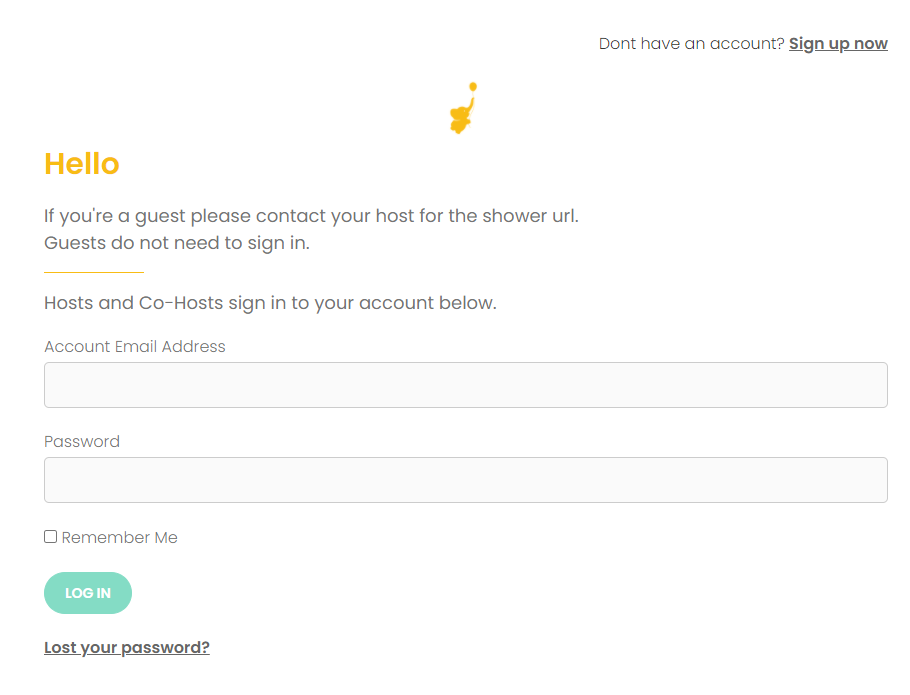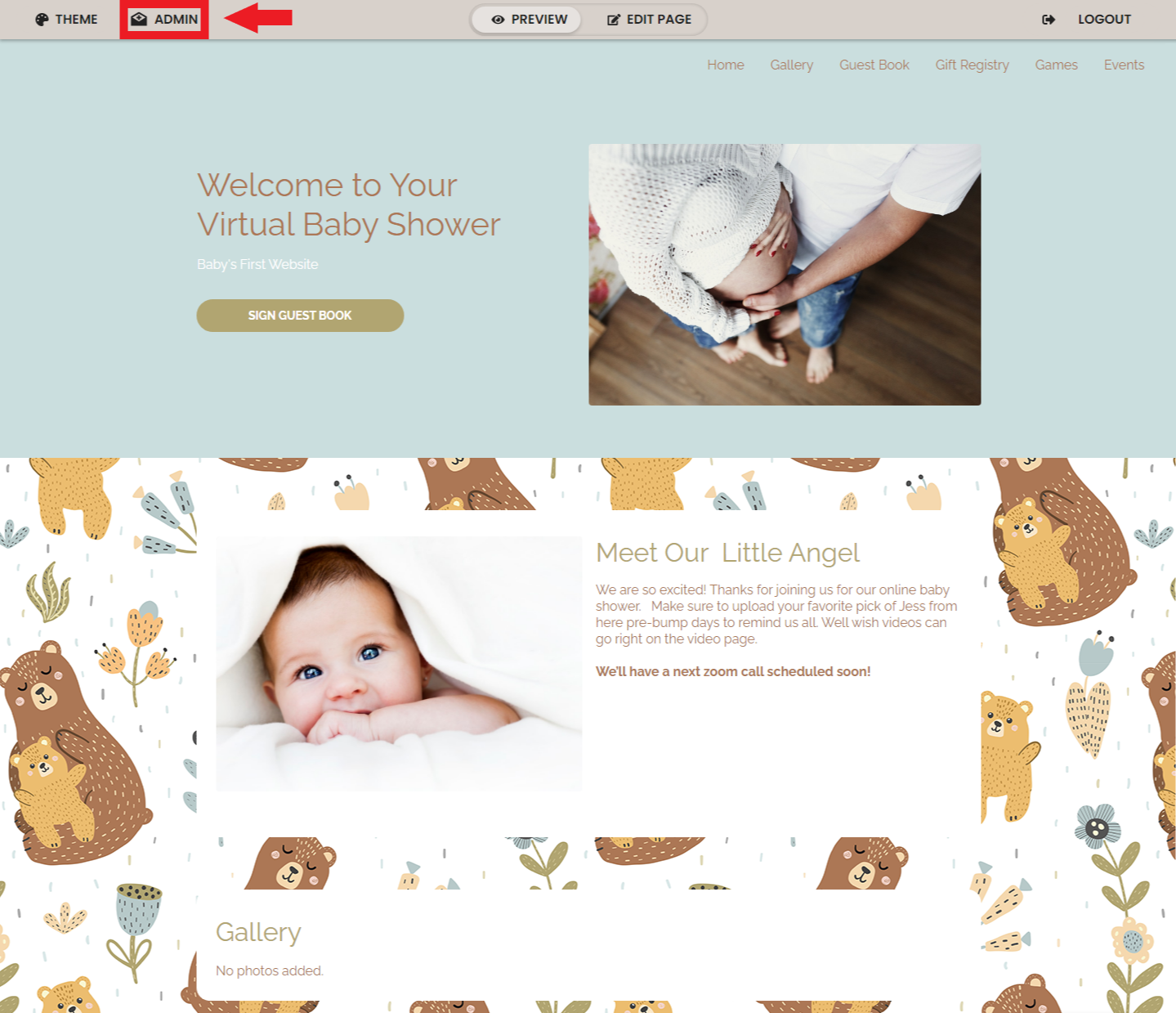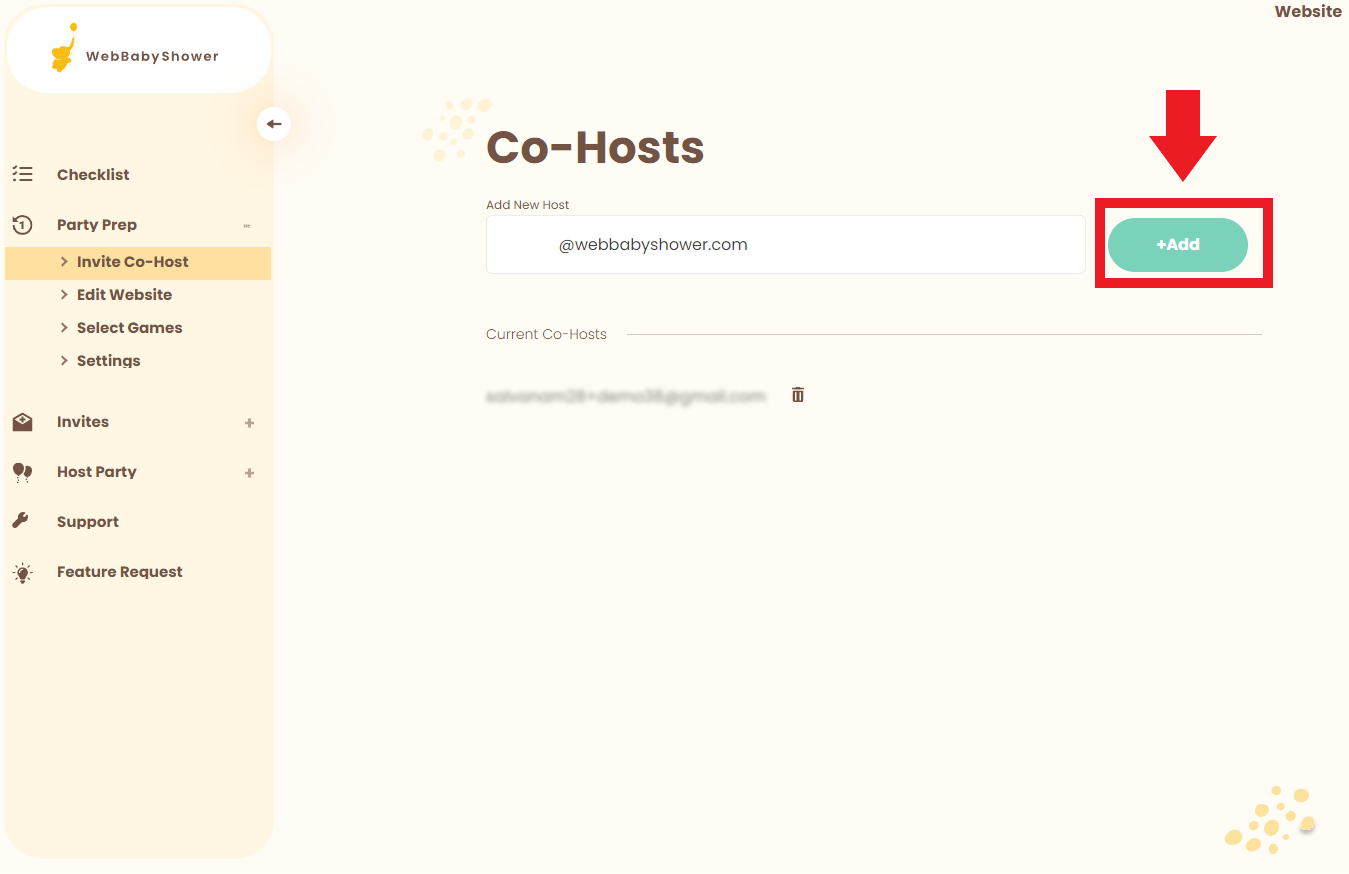Login, If you are not logged in yet. https://webbabyshower.com/login/
1. Go to the top menu bar and click the Admin button in the left-hand corner.
Top menu bar > Admin
2. Once inside of Admin, you should automatically be on the Checklist tab. Click on the plus sign (+) next to Party Prep to expand the menu.
Admin > (+) Party Prep
3. When the Party Prep menu is expanded, click on Invite Co-Host.
Admin > (+) Party Prep > Invite Co-Host
4. Type in your co-host's email address within the box titled Add New Host.
Click +Add when you are finished typing their email.
Your co-host's email will then populate under Current Co-Hosts when they are successfully added.
Admin > (+) Party Prep > Invite Co-Host > Add New Host > +Add
5. Your Co-Host will then receive an email directing them to sign in to their account
If you have any further questions or need further assistance, feel free to reach out to our support team.